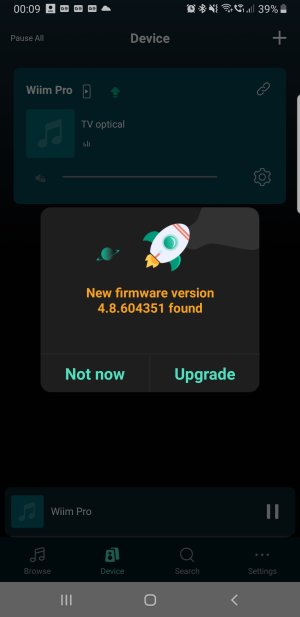Pytaniedodcf
Active member
- Joined
- Dec 2, 2023
- Messages
- 30
Hi;
my WiiM Pro Plus updated firmware to version 4.8.537051 (20231129).
This firmware version is not described on the "WiiM Pro Release Notes" page: (https://faq.wiimhome.com/support/solutions/articles/72000587188).
Is this a Beta version then?
Regards;
Pytaniedodcf
my WiiM Pro Plus updated firmware to version 4.8.537051 (20231129).
This firmware version is not described on the "WiiM Pro Release Notes" page: (https://faq.wiimhome.com/support/solutions/articles/72000587188).
Is this a Beta version then?
Regards;
Pytaniedodcf