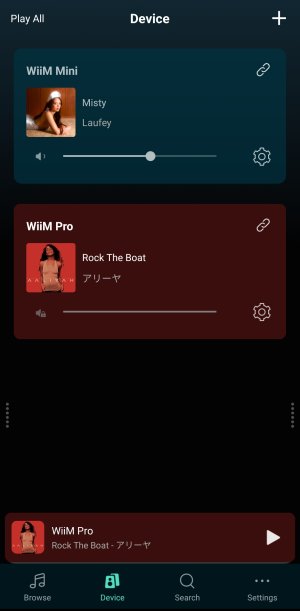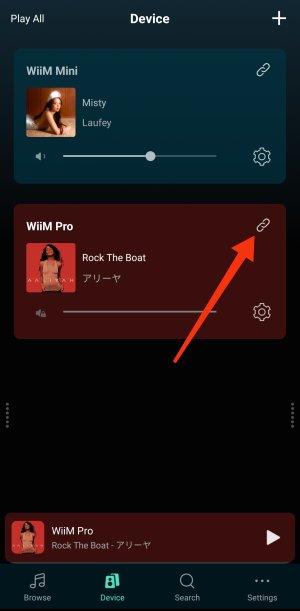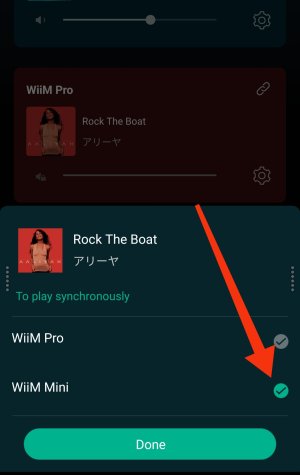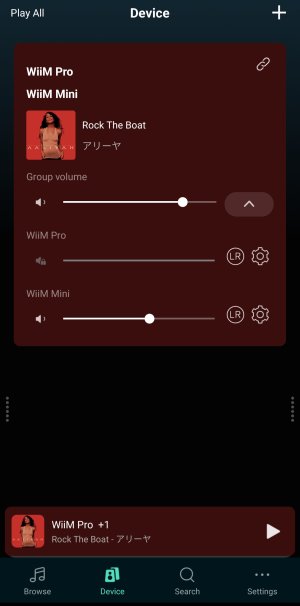I've searched these forums and don't see an answer to this question. I have 3 zones throughout my house that used to be powered by a HEOS Drive before it died. It appears but is not completely clear that I could easily add 3 WiiM amps and then control them from the app. More specifically, will the app treat the 3 amps as a seamless system such that my wife only has to know how to use a simple interface?
Will multiple WiiM amps appear seamlessly in the app?
- Thread starter Kshea2
- Start date