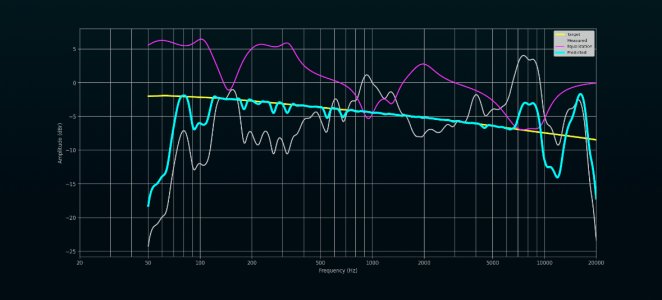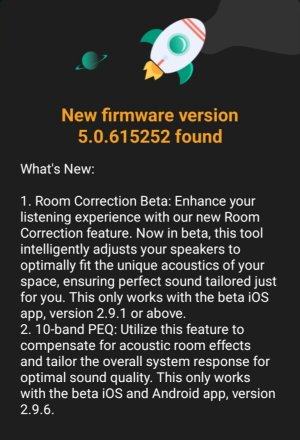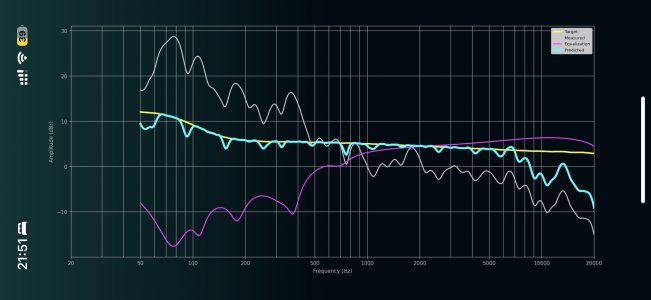If Wiim RC added the ability to revalidate correction results, would RC be more accurate?
For example:
It's just an idea...
For example:
- Measure Sweep
- correction
- Measure sweep after PEQ application
- Verification and correction (remove ineffective bands, correct excessive values)
- Measure sweep after PEQ application
- Verification and correction (remove ineffective bands, correct excessive values)
It's just an idea...