You are using an out of date browser. It may not display this or other websites correctly.
You should upgrade or use an alternative browser.
You should upgrade or use an alternative browser.
Alarm Clock for WiiM Mini/Pro to stop all music playback
- Thread starter timmo
- Start date
Mr Ee
Major Contributor
I did think of suggesting that, but thought I'd get roasted!Why not just use a smart plug with a routine to switch on and off when ever you want. No chance of anything playing if the WiiM has no power.
At least, I won't be angry, but I'm worried that it will shorten the life of the WiiM.Why not just use a smart plug with a routine to switch on and off when ever you want. No chance of anything playing if the WiiM has no power.
I use smart plugs for electric blankets to warm my bed before going to bed, but I don't dare to use smart plugs for expensive audio.
(Whether WiiM is expensive or not is another debate)
I'm not an audio or electrical expert, I'm just a timid old man.
It's usually recommended to switch of all electrical appliances at night to save electricity when they are in standby mode including TV'S, satellite / streaming boxes etc. I have a WiiM mini that I use as a portable streamer with a Bluetooth speaker which is always being turned on and off with no apparent detriment.At least, I won't be angry, but I'm worried that it will shorten the life of the WiiM.
I use smart plugs for electric blankets to warm my bed before going to bed, but I don't dare to use smart plugs for expensive audio.
(Whether WiiM is expensive or not is another debate)
I'm not an audio or electrical expert, I'm just a timid old man.
timmo
Major Contributor
- Joined
- Oct 20, 2022
- Messages
- 119
That makes sense … I tried all the services (except Amazon Music cause I don’t normally use that one) and the same behavior happened (i.e. wouldn’t stop playing)> What’s interesting is when I hit the play routine button, the music fades out then fades back in and continues to play. Not sure why it would do that?
It may be because Alexa sent an invalid action to WiiM. I don't know..
timmo
Major Contributor
- Joined
- Oct 20, 2022
- Messages
- 119
I like this solution… I’ll give it a go! I don’t mind switching inputs as I switch inputs all the time depending on what I’m doing.I found a way to stop the music using WHA's alarm function.
(This is not a perfect solution).
Just select "Line in" the alarm setting "Music". At 2 o'clock, the WiiM's input switches to Line in and the music stops.
However, you have to switch inputs every time you listen to music.View attachment 1548
timmo
Major Contributor
- Joined
- Oct 20, 2022
- Messages
- 119
My fingers were on the keyboard just waiting to roast …I did think of suggesting that, but thought I'd get roasted!
timmo
Major Contributor
- Joined
- Oct 20, 2022
- Messages
- 119
I just tried it and doesn’t seem to work for me. The music is still playing, unless I need to wait 24 hoursI like this solution… I’ll give it a go! I don’t mind switching inputs as I switch inputs all the time depending on what I’m doing.
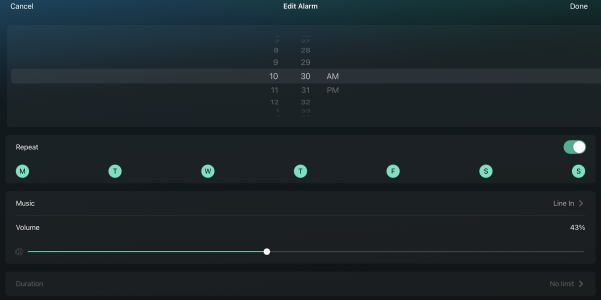
I set it up at ~10.20am for a 10.30am alarm to switch inputs, and the music is still playing right now. I’ll see what happens tomorrow morning.
That's weird, isn't it?I just tried it and doesn’t seem to work for me. The music is still playing, unless I need to wait 24 hours
View attachment 1555
I set it up at ~10.20am for a 10.30am alarm to switch inputs, and the music is still playing right now. I’ll see what happens tomorrow morning.
Did the WiiM input switch to Line in at the alarm set time (10:30)?
In my tests, I was able to confirm that WHA switches from Ethernet to Line in at the set time.
timmo
Major Contributor
- Joined
- Oct 20, 2022
- Messages
- 119
The input didn’t switch to Line In … stayed at Ethernet and it continued playing Radio Paradise on WiiM Pro unit. Here’s my setup:That's weird, isn't it?
Did the WiiM input switch to Line in at the alarm set time (10:30)?
In my tests, I was able to confirm that WHA switches from Ethernet to Line in at the set time.
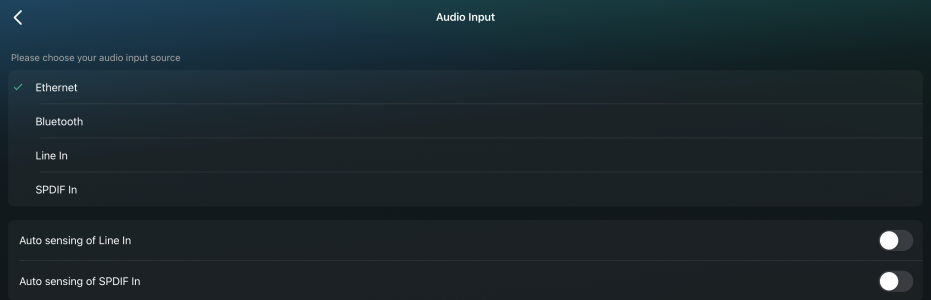
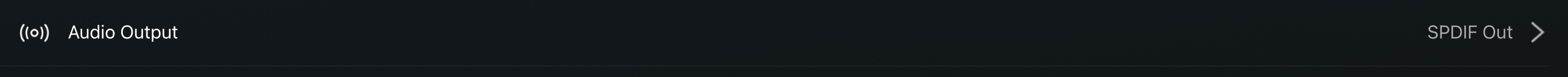
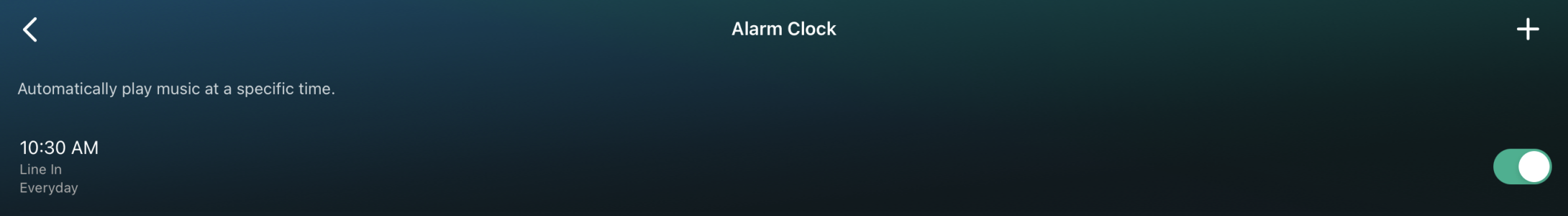
And yes, I did hit Done to save my alarm before. Above is screenshot of alarm that was set. Not sure what I’m doing wrong, unless there is a 24-hour wait or something for the alarm to actually kick in.
If your time permits, set another alarm to make sure the music plays on time (Alarm operation test) . The alarm setting time is OK after 2 minutes.The input didn’t switch to Line In … stayed at Ethernet and it continued playing Radio Paradise on WiiM Pro unit. Here’s my setup:
View attachment 1556
View attachment 1557
View attachment 1558
And yes, I did hit Done to save my alarm before. Above is screenshot of alarm that was set. Not sure what I’m doing wrong, unless there is a 24-hour wait or something for the alarm to actually kick in.
And...
You may also have a problem with your Alexa app routines not working (it may be due to a problem with your tablet's settings).
Create a new (simple) routine and test it in action.
timmo
Major Contributor
- Joined
- Oct 20, 2022
- Messages
- 119
As an IT ProfessionalIf your time permits, set another alarm to make sure the music plays on time (Alarm operation test) . The alarm setting time is OK after 2 minutes.
And...
You may also have a problem with your Alexa app routines not working (it may be due to a problem with your tablet's settings).
Create a new (simple) routine and test it in action.
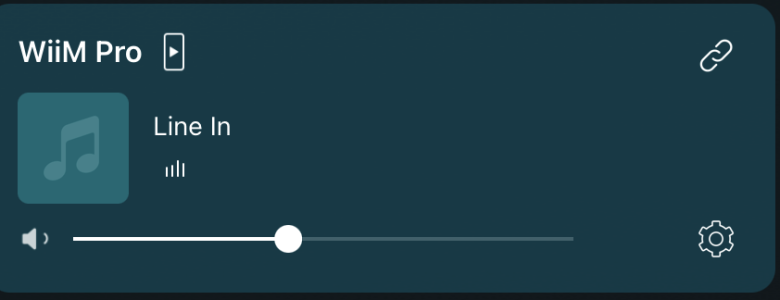
So maybe that’s what it was … just needed to clear out the cobwebs. Thanks for hanging in there with me!
Restarting is the basics of the basics. I forgot about it. 
By the way, if the input switching alarm is successful, you do not need to switch the input to Ethernet the next morning. Presumably, when you play Radio Paradise, the input will automatically switch to Ethernet.
congratulations
By the way, if the input switching alarm is successful, you do not need to switch the input to Ethernet the next morning. Presumably, when you play Radio Paradise, the input will automatically switch to Ethernet.
congratulations
timmo
Major Contributor
- Joined
- Oct 20, 2022
- Messages
- 119
You read my mind … I was JUST about to complain even more until I saw your post, causing y’all to run far far FAR away from me (and I wouldn’t blame any of you if you did)Restarting is the basics of the basics. I forgot about it.
By the way, if the input switching alarm is successful, you do not need to switch the input to Ethernet the next morning. Presumably, when you play Radio Paradise, the input will automatically switch to Ethernet.
congratulations
So MAYBE I’m happy now …
timmo
Major Contributor
- Joined
- Oct 20, 2022
- Messages
- 119
The Alarm Clock isn’t working anymore for Pro, even though I have 2 separate daily alarms to switch input to Line In. I even rebooted the Pro and waited for the next alarm to kick-off and it didn‘t switch inputs. Doesn’t seem like the Alarm Clock function is very stable? Curious if anyone else that uses it may have stability issues with it actually working consistently. Or maybe its troublesome under certain use cases (e.g. input switching).
I'll also try to test the alarm today. Before that, I want to check with you. Do you have multiple alarms set at the same time?
If so, try shifting the set time by 1 minute. Also, create another spare alarm in case the first alarm does not go off.
For example:
WiiM Mini alarm settings:
1:58, Line in, everyday
2:00, Line in, everyday
WiiM Pro:
1:59, Line in, everyday
2:01, Line in, everyday
And turn off (or delete) any Alexa routines you previously created.
If these are not the solution, you may need a support ticket.
If so, try shifting the set time by 1 minute. Also, create another spare alarm in case the first alarm does not go off.
For example:
WiiM Mini alarm settings:
1:58, Line in, everyday
2:00, Line in, everyday
WiiM Pro:
1:59, Line in, everyday
2:01, Line in, everyday
And turn off (or delete) any Alexa routines you previously created.
If these are not the solution, you may need a support ticket.
timmo
Major Contributor
- Joined
- Oct 20, 2022
- Messages
- 119
I do not - they are 1 hour apartDo you have multiple alarms set at the same time?
Done - I added a 3rd new alarm after the 1st two originals:Also, create another spare alarm in case the first alarm does not go off.
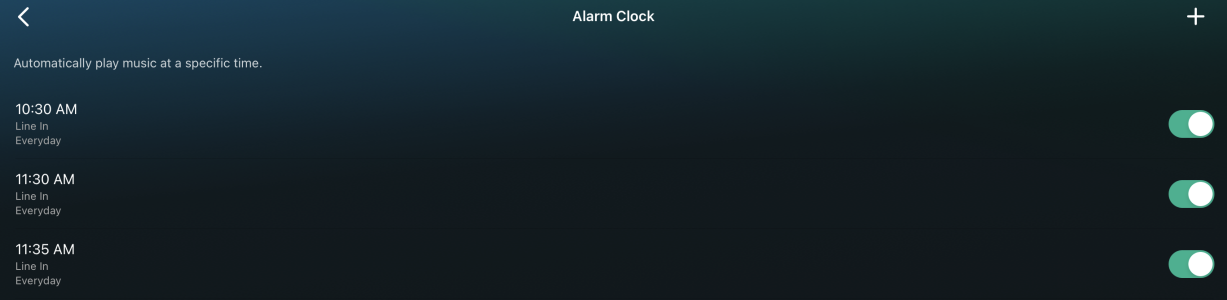
DoneAnd turn off (or delete) any Alexa routines you previously created.
Thanks for help - let’s see what happens (and I’m gonna reboot it one more time)
All three alarms I set on the Pro worked just fine. The three alarms were set after 2, 3, and 4 hours, respectively, when the input switched to Line-in and the Pro's LED lit green.
In your case, there may be a problem with your device, app settings, or network.
I don't know if this is related to your problem, but you should also make sure that the settings in "WHA Device Settings > Speaker info > Audio prompts Laungage" match your country.
Factory reset WiiM
Uninstall the app
Restart your router
These are also worth trying.
Sorry, I don't have any other solution. Submit a support ticket.
In your case, there may be a problem with your device, app settings, or network.
I don't know if this is related to your problem, but you should also make sure that the settings in "WHA Device Settings > Speaker info > Audio prompts Laungage" match your country.
Factory reset WiiM
Uninstall the app
Restart your router
These are also worth trying.
Sorry, I don't have any other solution. Submit a support ticket.
Similar threads
- Replies
- 2
- Views
- 201
- Replies
- 12
- Views
- 906
- Replies
- 12
- Views
- 2K
- Replies
- 5
- Views
- 485

