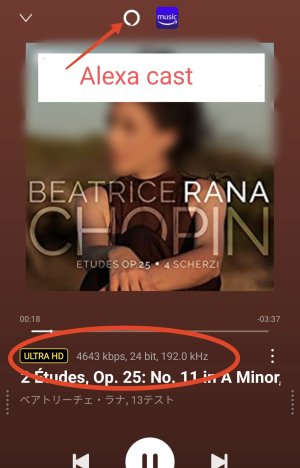Rcharlton66
Member
- Joined
- May 7, 2023
- Messages
- 6
Using Amazon within the home app.. either with my mini or pro, my playlists don’t fully populate as they would natively on the Amazon music app. I can only scroll down until I get into “c” (alphabetically speaking). How can I get it to work so the rest show up. This makes it a pain, as I use my playlists (A-Z) as a primary navigation technique
I can do the work around and cast out of the native Amazon app to the WIIM, but I’m uncertain it’s at full HD/ultra hd, because the bitrate quality isn’t displayed..
Any help would be appreciated.
I can do the work around and cast out of the native Amazon app to the WIIM, but I’m uncertain it’s at full HD/ultra hd, because the bitrate quality isn’t displayed..
Any help would be appreciated.