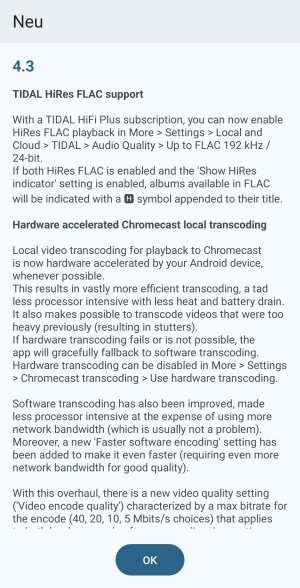audiobliss
Major Contributor
- Joined
- Apr 12, 2023
- Messages
- 85
I tried Chromecast to cast to my Pro for the first time today using the Amazon app.
All the supposedly UltraHD tracks only displayed 44.1k on my dac, as opposed to 96k or 192k when I use the Wiim app.
I have the highest quality settings selected on the Amazon app, but the app only shows HD for whatever it plays.
So I guess I will just stick with the Wiim App, although the 44.1 still sounds good.
Any ideas.
All the supposedly UltraHD tracks only displayed 44.1k on my dac, as opposed to 96k or 192k when I use the Wiim app.
I have the highest quality settings selected on the Amazon app, but the app only shows HD for whatever it plays.
So I guess I will just stick with the Wiim App, although the 44.1 still sounds good.
Any ideas.