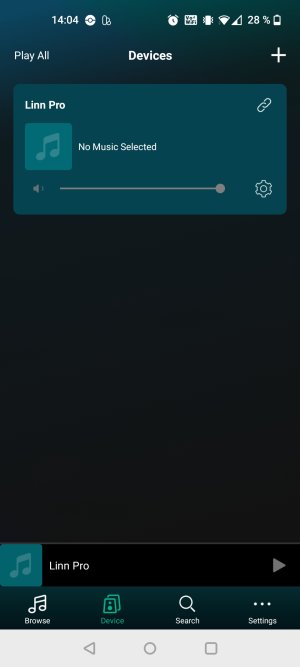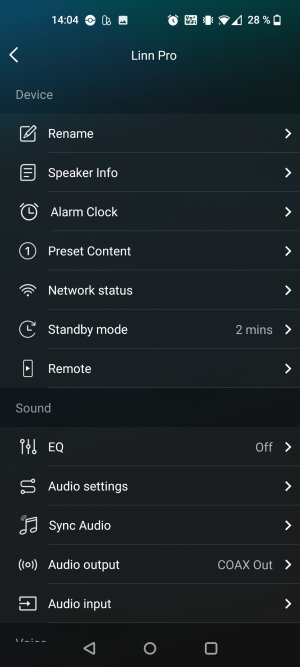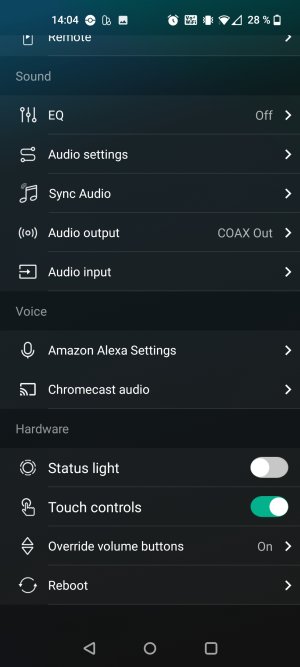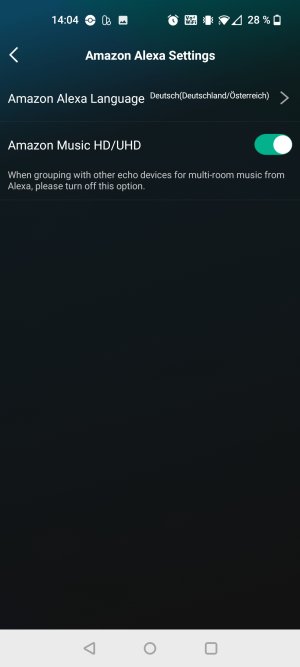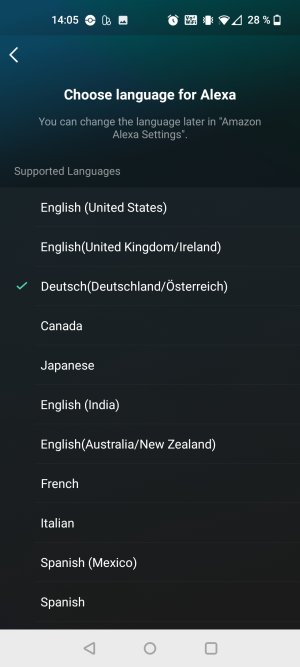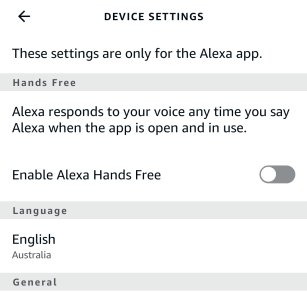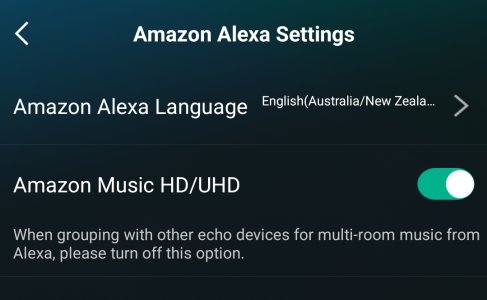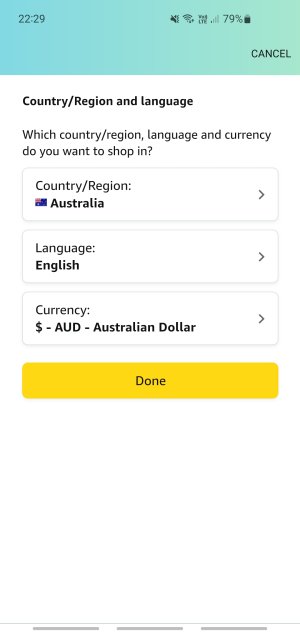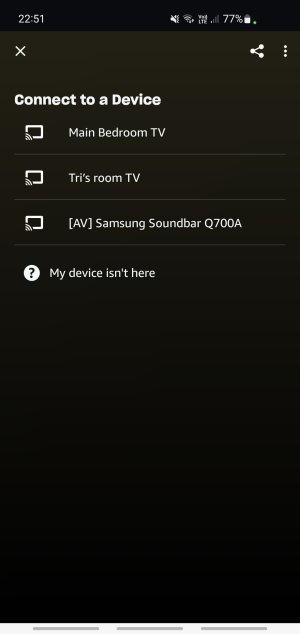The WiiM pro doesn’t appear in my cast to devices list in my Amazon Music app if I don’t enable Chromecast. Signed into my Amazon account. I can play music from it using the WiiM Home app. The Alexa app lists the WiiM device. The country of my Amazon account is AU, where I’m located. The WiiM FAQs don’t say anything else. Any ideas, please!? Just got this thing and it’s driving me crazy. Have I misunderstood something? I thought it was possible to cast from the Amazon Music app with Alexa Cast, not exclusively Chromecast
You are using an out of date browser. It may not display this or other websites correctly.
You should upgrade or use an alternative browser.
You should upgrade or use an alternative browser.
Casting from Amazon Music app
- Thread starter DubZ
- Start date
D
Deleted member 2191
Guest
Are you sure you have linked Amazon Music correctly in the Wiim application?The WiiM pro doesn’t appear in my cast to devices list in my Amazon Music app if I don’t enable Chromecast. Signed into my Amazon account. I can play music from it using the WiiM Home app. The Alexa app lists the WiiM device. The country of my Amazon account is AU, where I’m located. The WiiM FAQs don’t say anything else. Any ideas, please!? Just got this thing and it’s driving me crazy. Have I misunderstood something? I thought it was possible to cast from the Amazon Music app with Alexa Cast, not exclusively Chromecast
Attachments
Brantome
Moderator
Do you have any echo devices? Do they appear as casting targets? Might be that AlexaCast isn’t supported in Oz…The WiiM pro doesn’t appear in my cast to devices list in my Amazon Music app if I don’t enable Chromecast. Signed into my Amazon account. I can play music from it using the WiiM Home app. The Alexa app lists the WiiM device. The country of my Amazon account is AU, where I’m located. The WiiM FAQs don’t say anything else. Any ideas, please!? Just got this thing and it’s driving me crazy. Have I misunderstood something? I thought it was possible to cast from the Amazon Music app with Alexa Cast, not exclusively Chromecast
1, Sign in to Alexa in the WiiM app
(I think you did this)
2, Reboot the WiiM.
Device Settings > Reboot
3, Device Settings > Speaker info > Audio prompts Laungage
(Make sure this is set to your country's language.)
If you're okay so far, try casting again.
If you can't find WiiM in the Alexacast list, factory reset your WiiM and sign in to Alexa by default.
(I think you did this)
2, Reboot the WiiM.
Device Settings > Reboot
3, Device Settings > Speaker info > Audio prompts Laungage
(Make sure this is set to your country's language.)
If you're okay so far, try casting again.
If you can't find WiiM in the Alexacast list, factory reset your WiiM and sign in to Alexa by default.
I guess maybe I’m not sure, but this is what the manual says to do: “To use this, please log in to your Amazon account for Amazon Alexa on the WiiM Home App. Also, make sure you have the latest version of the Amazon Music app. Next, on the "Now Playing" screen, you will see a casting icon in the top right. Tapping the icon will bring up the list of all your available Alexa devices for you to select.”
On the “Browse” page I went to Alexa and logged into my Amazon account. If I was not logged in then surely I couldn’t access my Amazon Music from the WiiM Home app. But in the Amazon Music app, I cannot see the WiiM device in the list when I press the casting icon, unless I enable Chromecast, which I don’t want to use. Is there something else I need to do that I haven’t done?
On the “Browse” page I went to Alexa and logged into my Amazon account. If I was not logged in then surely I couldn’t access my Amazon Music from the WiiM Home app. But in the Amazon Music app, I cannot see the WiiM device in the list when I press the casting icon, unless I enable Chromecast, which I don’t want to use. Is there something else I need to do that I haven’t done?
dudu
Major Contributor
Amazon Music app on iOS or Android?
Did all that. The “language” goes to En-Us when I select ENGLISH, even tho I’m in Australia. Still can’t see WiiM1, Sign in to Alexa in the WiiM app
(I think you did this)
2, Reboot the WiiM.
Device Settings > Reboot
3, Device Settings > Speaker info > Audio prompts Laungage
(Make sure this is set to your country's language.)
If you're okay so far, try casting again.
If you can't find WiiM in the Alexacast list, factory reset your WiiM and sign in to Alexa by default.
Tried bothAmazon Music app on iOS or Android?
I factory reset for the 5th time, at least. Signed into Alexa, again. Tried leaving language at english us as well as changing it australia-new Zealand (Alexa app has EN Australia). Still no WiiM in the cast list! Frustrating1, Sign in to Alexa in the WiiM app
(I think you did this)
2, Reboot the WiiM.
Device Settings > Reboot
3, Device Settings > Speaker info > Audio prompts Laungage
(Make sure this is set to your country's language.)
If you're okay so far, try casting again.
If you can't find WiiM in the Alexacast list, factory reset your WiiM and sign in to Alexa by default.
dudu
Major Contributor
Yep. I submitted a ticket.Also, submit a ticket via the WiiM app "settings > feedback". The logs are sent.
This screen?
Attachments
Let me check just in case.
Is your phone connected to the same network as the WiiM?
(Even if it doesn't, AlexaCast can connect.) )
The phone signal appears to be weak. Try AlexaCast with your phone and WiiM near your Wi-Fi router and WiiM connected to Wi-Fi.
I'm sorry, but I don't know if this will lead to a solution.
Is your phone connected to the same network as the WiiM?
(Even if it doesn't, AlexaCast can connect.) )
The phone signal appears to be weak. Try AlexaCast with your phone and WiiM near your Wi-Fi router and WiiM connected to Wi-Fi.
I'm sorry, but I don't know if this will lead to a solution.
dudu
Major Contributor
Please post a Screen of the Echo devices listed in the Alexa app on your phone.
Alexa Start Screen --> Echo Devices.
Alexa Start Screen --> Echo Devices.
dudu
Major Contributor
Is your Pro listed there?
Brantome
Moderator
As above, do you have any Amazon echo or fire tv devices? It could be that AlexaCast isn't supported in AU.Yep. I submitted a ticket.
This screen?
In the alexa app, under more/ settings/ about, what does it say against Host Name? And in the Amazon Music app, under Settings/Music settings, what music account country/region shows at the bottom of the page?
Edit: are you using the exact same Alexa account name/region as the one your Amazon Music app is subscribed under?
Last edited:
Host name is alexa.amazon.comAs above, do you have any Amazon echo or fire tv devices? It could be that AlexaCast isn't supported in AU.
In the alexa app, under more/ settings/ about, what does it say against Host Name? And in the Amazon Music app, under Settings/Music settings, what music account country/region shows at the bottom of the page?
Edit: are you using the exact same Alexa account name/region as the one your Amazon Music app is subscribed under?
Amazon music account country/region is AU
My location in Alexa is AU
I've tried setting language to US English and Aistralian English all to no avail.
Similar threads
- Replies
- 6
- Views
- 343
- Replies
- 27
- Views
- 999
- Replies
- 12
- Views
- 2K
- Replies
- 1
- Views
- 225
- Replies
- 35
- Views
- 1K