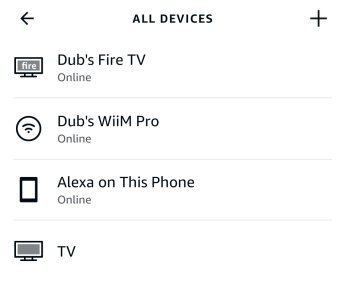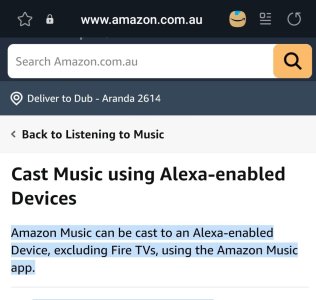Unfortunately no. I only have a Firestick but you can't cast to a firestick from the Amazon Music App, which is what started this whole frustrating experienceAs above, do you have any Amazon echo or fire tv devices? It could be that AlexaCast isn't supported in AU.
You are using an out of date browser. It may not display this or other websites correctly.
You should upgrade or use an alternative browser.
You should upgrade or use an alternative browser.
Casting from Amazon Music app
- Thread starter DubZ
- Start date
Mr Ee
Major Contributor
It does work in Oz.It could be that AlexaCast isn't supported in AU.
Maybe try opening the Alexa app and seeing if it's listed (your wiim device).
Maybe deregister it in alexa, wait a bit, and reregister in wiim app?
This may be a stupid question, but do you subscribe to Amazon Music Unlimited?
I don't think you could use AlexaCast with free Prime music.
If you're Unlimited, all I have aidea is to sign out and uninstall the Amazon music app. However, if you do these, you will lose all the music you have downloaded to your phone.
I don't think you could use AlexaCast with free Prime music.
If you're Unlimited, all I have aidea is to sign out and uninstall the Amazon music app. However, if you do these, you will lose all the music you have downloaded to your phone.
Yes, Unlimited. I should have said that. I might try uninstalling the app. Haven't downloaded any music. I just sent an email to customer support from the app. This is infuriatingThis may be a stupid question, but do you subscribe to Amazon Music Unlimited?
I don't think you could use AlexaCast with free Prime music.
If you're Unlimited, all I have aidea is to sign out and uninstall the Amazon music app. However, if you do these, you will lose all the music you have downloaded to your phone.
Thank you for your advice but respectfully, I have tried plenty hard. It is not possible to cast to a Fire TV from the Amazon Music app. It was once supported, or so I believe, but no longer. I have previously sought confirmation from Amazon Support, prior to buying the WiiM.You can't seem to cast to a FireTV stick as well as a WiiM. So I think if there's a problem, it's your phone, your app, your account, or your network.
Try a little more.
Attachments
Brantome
Moderator
It’s never been officially supported for fire tv devices until very recently, but did work on some models, but not others. But that doesn’t help you here - hopefully WiiM can tell from your logs what the issue is.Thank you for your advice but respectfully, I have tried plenty hard. It is not possible to cast to a Fire TV from the Amazon Music app. It was once supported, or so I believe, but no longer. I have previously sought confirmation from Amazon Support, prior to buying the WiiM.
Brantome
Moderator
What’s your ticket number?Yes, Unlimited. I should have said that. I might try uninstalling the app. Haven't downloaded any music. I just sent an email to customer support from the app. This is infuriating
Mr Ee
Major Contributor
Definitely worth a shot.I might try uninstalling the app
I had to unistall Tidal a couple of times earlier this year when it simply refused to play ball; hopefully your issue is similar.
I understand your frustration - it really ought to be as simple as I described in the PM.
I uninstalled and reinstalled the app. No dice.
Anyway thanks to those who have offered advice. I'm about ready to give up because I've wasted enough of my time and other people's, and the WiiM Home app isn't appalling - it's better than using a remote to control a Firestick! It just bugs the hell out of me that I can't find a solution and it's probably something simple that will have me kicking myself.
I've got requests in with WiiM support and Amazon support, so if one of them comes thru with a solution, I'll post it here
Anyway thanks to those who have offered advice. I'm about ready to give up because I've wasted enough of my time and other people's, and the WiiM Home app isn't appalling - it's better than using a remote to control a Firestick! It just bugs the hell out of me that I can't find a solution and it's probably something simple that will have me kicking myself.
I've got requests in with WiiM support and Amazon support, so if one of them comes thru with a solution, I'll post it here
Brantome
Moderator
As above, please give me your Wiim ticket number and I’ll see if I can get Wiim to expedite a solution. Amazon support won’t have a clue as usual, especially when you mention a non amazon deviceI uninstalled and reinstalled the app. No dice.
Anyway thanks to those who have offered advice. I'm about ready to give up because I've wasted enough of my time and other people's, and the WiiM Home app isn't appalling - it's better than using a remote to control a Firestick! It just bugs the hell out of me that I can't find a solution and it's probably something simple that will have me kicking myself.
I've got requests in with WiiM support and Amazon support, so if one of them comes thru with a solution, I'll post it here
Sorry I thought I had. Must have forgotten to press "post reply".As above, please give me your Wiim ticket number and I’ll see if I can get Wiim to expedite a solution. Amazon support won’t have a clue as usual, especially when you mention a non amazon device
It's 489039.
Kind of a long story with a couple of updates, so please read the last part. Started with me asking about why music suddenly stopped playing, before realising I'd been casting on chromecast and the alexacast option wasn't there. Clearly I'm new to this.
Brantome
Moderator
No hassle. I’m not part of the WiiM team, so can’t read your ticket but I’ll see if I can get a hold of someone who can…
Brantome
Moderator
Typical amazon support - and they are unlikely to have a clue tbh. They’ll not have heard of Wiim, they’ll tell you it’ll only work with echos etc etc. You may be lucky and get a techie who will understand what WiiM/Linkplay devices are, that they have been developed using Alexa’s MRM API and that they do support AlexaCast from the Amazon Music app. It might be worth a call but my experience in dealing with them is often frustrating, long winded and ultimately pointless - yymv hopefullyUgh Amazon support wants me to request a callback coz they say it's too complicated and they need more real time info..???
Btw, in the alexa app where you can see your WiiM device, can you long press on some music on the play page and select your Wiim there? Also, can you use the blue “talk to Alexa” icon and ask something like “Alexa, play Born to Run on Wiim-device-name”? That would at least show that it’s recognised as a device that can play music and perhaps point to issues with the amazon music app and not the Wiim device itself.
What a great suggestion! Yes, I can play from the Alexa app to the Wiim! Not to the Firestick, which was expected.Typical amazon support - and they are unlikely to have a clue tbh. They’ll not have heard of Wiim, they’ll tell you it’ll only work with echos etc etc. You may be lucky and get a techie who will understand what WiiM/Linkplay devices are, that they have been developed using Alexa’s MRM API and that they do support AlexaCast from the Amazon Music app. It might be worth a call but my experience in dealing with them is often frustrating, long winded and ultimately pointless - yymv hopefully
Btw, in the alexa app where you can see your WiiM device, can you long press on some music on the play page and select your Wiim there? Also, can you use the blue “talk to Alexa” icon and ask something like “Alexa, play Born to Run on Wiim-device-name”? That would at least show that it’s recognised as a device that can play music and perhaps point to issues with the amazon music app and not the Wiim device itself.
Saying "Alexa play Born to Run on Dub's WiiM Pro" (in the Alexa app) doesn't work, but the Wiim is in the Everywhere group, and saying "Alexa play Born to Run Everywhere" works.
However, saying the same thing to Alexa in the Amazon Music App results in "I couldn't find anything called Everywhere that can play music" and to use the device name or set up multi-room music in the Alexa app. OK, so I set up multi-room music in the Alexa app and when I used the name in the Alexa app it worked fine. But not in the Amazon Music app, which gives me the "sorry I couldn't find....use the device name or set up multi room music" message. Just saying "play Born to Run" plays it on my phone's speakers.
It would appear that the Amazon Music app's Alexa is broken.
However, saying the same thing to Alexa in the Amazon Music App results in "I couldn't find anything called Everywhere that can play music" and to use the device name or set up multi-room music in the Alexa app. OK, so I set up multi-room music in the Alexa app and when I used the name in the Alexa app it worked fine. But not in the Amazon Music app, which gives me the "sorry I couldn't find....use the device name or set up multi room music" message. Just saying "play Born to Run" plays it on my phone's speakers.
It would appear that the Amazon Music app's Alexa is broken.
Amazon Music's Alexa has slightly different specifications. Basically, it is a function for voice control of the AM app on the phone.
However, you can also use Alexa in AM apps to play in groups or use routine. Even so, it's very strange that you can't just use AlexaCast.
The following is a digression.
Create a new "Test" group and set up the WiiM pro as group's music speakers. (That group doesn't include devices.)
In the AM app, You say "Alexa, play music in test" to play music from WiiM.
Also, You can set a routine to abbreviate it to simpler words. For example, you can set up a routine with words like "Alexa, No1" to play any playlist.
Although these are not drastic solutions.
However, you can also use Alexa in AM apps to play in groups or use routine. Even so, it's very strange that you can't just use AlexaCast.
The following is a digression.
Create a new "Test" group and set up the WiiM pro as group's music speakers. (That group doesn't include devices.)
In the AM app, You say "Alexa, play music in test" to play music from WiiM.
Also, You can set a routine to abbreviate it to simpler words. For example, you can set up a routine with words like "Alexa, No1" to play any playlist.
Although these are not drastic solutions.
Similar threads
- Replies
- 6
- Views
- 368
- Replies
- 27
- Views
- 1K
- Replies
- 12
- Views
- 2K
- Replies
- 1
- Views
- 243
- Replies
- 35
- Views
- 1K