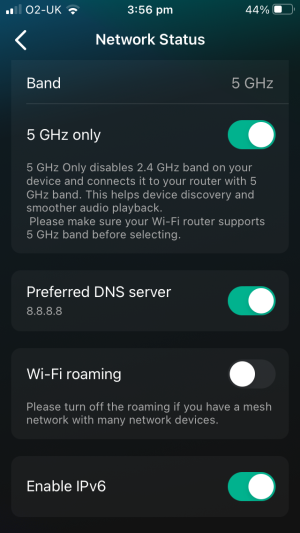I'm using Wiim pro connected by Ethernet cable. WiFi is disabled. I use Tidal connect, no matter if I use master quality or HiFi, occasionally audio starts stuttering (everything is fine for long time but eventually audio starts stuttering). And it's not just single hiccup, it stuttering as hell, there are pasuses so you just can't listen music anymore. I disabled MQA. What can I check to troubleshoot this issue? I was expecting great experience with this device but so far I'm only frustrated (apart from this issue there is also something with Tidal client connectivity...).
You are using an out of date browser. It may not display this or other websites correctly.
You should upgrade or use an alternative browser.
You should upgrade or use an alternative browser.
Audio stuttering out of nowhere
- Thread starter Jakub
- Start date
Is there an option somewhere in wiim app to perform network check?? Is lowering MTU something officially recommend by wiim? TBH I was hoping that wiim pro will just work out of the box. Now it seems that I have to spend time on troubleshooting issues I never expected
I think you can only check network connectivity. MTU is something worth looking into regardless. My network speeds more than doubled when I lowered the MTU. It takes 10 minutes to test to find the optimal size (which will only be optimal for your computer that you check with but I found all devices including firesticks to be much faster after)
Try another router port if it's connected directly to the router, or try another switch port. Try another cable. Try to verify if it's only a Tidal issue.
Messing with the MTU can have a negative impact on other devices in your network.
Messing with the MTU can have a negative impact on other devices in your network.
I'm quite disappointed with that device. What worse is Wiim support seems helpless. They neither transparent nor effective with their troubleshooting (if they are really doing any, because I'm getting same "template-like" emails from them, for example that they checked logs and changed DNS settings)
Balthazar B
Major Contributor
- Joined
- Nov 1, 2022
- Messages
- 335
I'm inclined to suspect it's something Tidal is doing, exacerbated by your region, that may be root cause. Where are you located? If you know anyone with reasonable networking experience, invite them over for a beer or two, have them run a Wireshark trace on your network when you're playing via Tidal Connect, and they'll likely figure out what's happening within 5 minutes.
I was using Tidal already, but not on Wiim pro. And I had no such issues. Now with Wiim pro I have to change MTU, DNS and do include Wireshark into the game... If it's really about network, then it's something wrong with how Wiim works. Because no other device in my network causes issues.
Balthazar B
Major Contributor
- Joined
- Nov 1, 2022
- Messages
- 335
What's your audio chain and connectivity between each device?
Witterings
Major Contributor
- Joined
- Nov 1, 2022
- Messages
- 191
I'm using Wiim pro connected by Ethernet cable. WiFi is disabled. I use Tidal connect, no matter if I use master quality or HiFi, occasionally audio starts stuttering (everything is fine for long time but eventually audio starts stuttering). And it's not just single hiccup, it stuttering as hell, there are pasuses so you just can't listen music anymore. I disabled MQA. What can I check to troubleshoot this issue? I was expecting great experience with this device but so far I'm only frustrated (apart from this issue there is also something with Tidal client connectivity...).
How did you disable the WiFi ... I looked in Network status and can see the WiFi status etc. but everything was greyed out and there didn't seem to be any way to switch off WiFi.
With your problem, might be worth swapping your ethernet cable with one you know works, I've had problems with Flat Cat 6 cables and other devices in the past.
Hulle Sack
Senior Member
- Joined
- Dec 17, 2022
- Messages
- 49
I had the exact same problems on the Mini (WiFi) and on the Pro (ethernet), only with Tidal. It ran flawlessly for about an hour and then a violent stutter. It started last Friday and lasted until Saturday. On Sunday - without having changed anything - everything ran flawlessly again. Before that, Tidal always ran very well for more than 12 month. I assume that it has nothing to do with the WiiM devices, but that Tidal itself caused the problems (server problems etc.). The errors occurred with all apps used (bubble upnp, WHA, Tidal itself via connect).
How did you disable the WiFi ... I looked in Network status and can see the WiFi status etc. but everything was greyed out and there didn't seem to be any way to switch off WiFi.
- open Wiim app on your phone.
- go to devices tab/view
- click "settings" icon on your Wiim device
- click "Network status"
- you should see IP/MAC addresses, then DNS and then you should have "Enable Wi-Fi" toggle
Witterings
Major Contributor
- Joined
- Nov 1, 2022
- Messages
- 191
- open Wiim app on your phone.
- go to devices tab/view
- click "settings" icon on your Wiim device
- click "Network status"
- you should see IP/MAC addresses, then DNS and then you should have "Enable Wi-Fi" toggle
I'm sure I'm looking in the right place but as you can see from the attached screenshot there's no Enable Wi-Fi toggle.
Attachments
You can find it only when ethernet connected.I'm sure I'm looking in the right place but as you can see from the attached screenshot there's no Enable Wi-Fi toggle.
Witterings
Major Contributor
- Joined
- Nov 1, 2022
- Messages
- 191
You can find it only when ethernet connected.
Going to check this
Last edited:
Same here. Tidal is unusable . I only got the Pro at the weekend . Worked on the first day but today since a download (apparently to ‘cure’ Tidal issues) it’s unstable and stutters .
Wiim came back straight away with a fix that didn’t work unfortunately .
It’s either send the pro back or ditch tidal
Wiim came back straight away with a fix that didn’t work unfortunately .
It’s either send the pro back or ditch tidal
Witterings
Major Contributor
- Joined
- Nov 1, 2022
- Messages
- 191
You can find it only when ethernet connected.
This made me check the connection / the cable was plugged in properly for a 3rd time and having suggested you check your cable, it was my cable that was causing the issue
This is the 3rd cable I've had a problem with recently but problem resolved.
First rule of networking- check the cablesThis made me check the connection / the cable was plugged in properly for a 3rd time and having suggested you check your cable, it was my cable that was causing the issue
This is the 3rd cable I've had a problem with recently but problem resolved.
Second rule - check them again
Witterings
Major Contributor
- Joined
- Nov 1, 2022
- Messages
- 191
From my recent experience you need to check them 4+ times at leastFirst rule of networking- check the cables
Second rule - check them again
Honestly I can't believe the recent run I've had with them, has caused me hours of troubleshooting .... things come in 3's, hopefully that's it for now.
Similar threads
- Question
- Replies
- 6
- Views
- 574
- Question
- Replies
- 7
- Views
- 744
- Question
- Replies
- 4
- Views
- 291
- Question
- Replies
- 5
- Views
- 619