Hello all,
I have both WiiM Pro and WiiM Pro Plus, which I handle through Apple iPhone 13. With WiiM Pro all looks fine, I'm able to stream via Air Play and have also added it to the Home application of iPhone. However, today I tried setting up WiiM Pro Plus. Although I did find a bit of issues in the setup (e.g. in the auto sync it produced no sound and synced to 0 ms) and also I downloaded the updated firmware twice (this is a bit strange that it asked to do it two times, perhaps the second time there was a prerequisite for the firmware level to be on a specific version in order to download the final one) eventually it looks fine: the auto sync produced a sound and set the delay to specific ms and I am able to stream audio via Air Play. However, no matter how many restarts I did to both the WiiM Pro Plus as well as iPhone, when I try to add it to the Home app I get the following error:
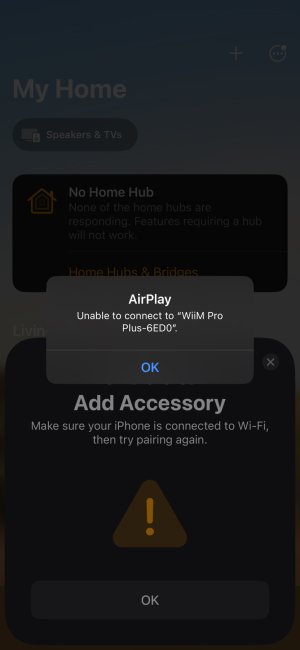
Fun fact: WiiM Pro is successfully added. I have also checked the Home app settings for Speakers & TV, no password is required and "Anyone On the Same Network" can access. No need to say of course that both WiiM Pro Plus and iPhone are linked to the same network WiFi.
Any ideas on how to resolve this? It looks like a software issue but could it be a hardware fault? Just asking so as to take it back now that the guarantee is still valid.
Thank you in advance!
I have both WiiM Pro and WiiM Pro Plus, which I handle through Apple iPhone 13. With WiiM Pro all looks fine, I'm able to stream via Air Play and have also added it to the Home application of iPhone. However, today I tried setting up WiiM Pro Plus. Although I did find a bit of issues in the setup (e.g. in the auto sync it produced no sound and synced to 0 ms) and also I downloaded the updated firmware twice (this is a bit strange that it asked to do it two times, perhaps the second time there was a prerequisite for the firmware level to be on a specific version in order to download the final one) eventually it looks fine: the auto sync produced a sound and set the delay to specific ms and I am able to stream audio via Air Play. However, no matter how many restarts I did to both the WiiM Pro Plus as well as iPhone, when I try to add it to the Home app I get the following error:
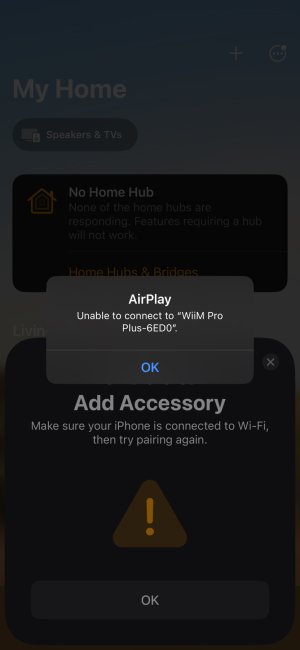
Fun fact: WiiM Pro is successfully added. I have also checked the Home app settings for Speakers & TV, no password is required and "Anyone On the Same Network" can access. No need to say of course that both WiiM Pro Plus and iPhone are linked to the same network WiFi.
Any ideas on how to resolve this? It looks like a software issue but could it be a hardware fault? Just asking so as to take it back now that the guarantee is still valid.
Thank you in advance!

