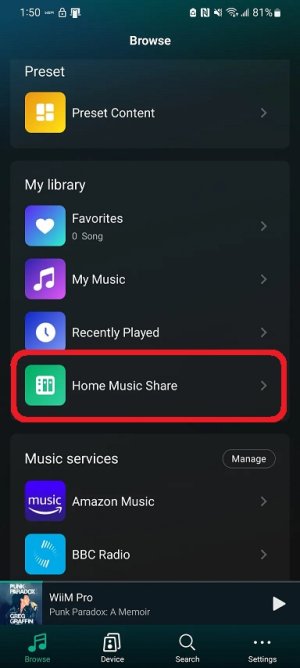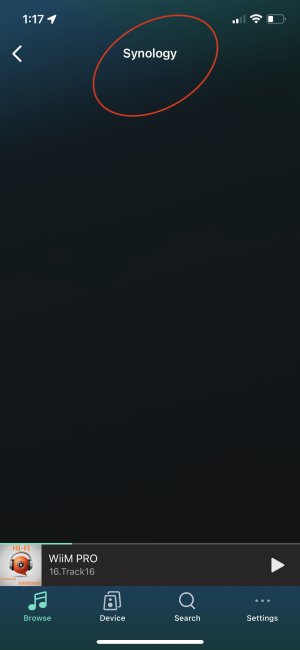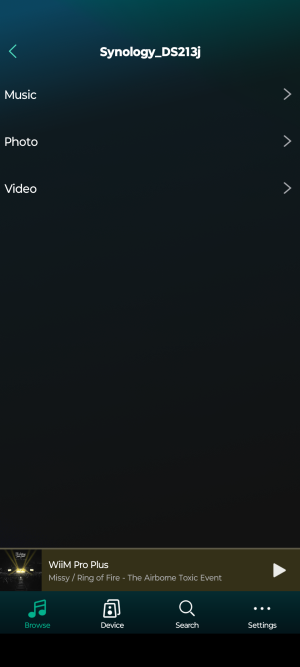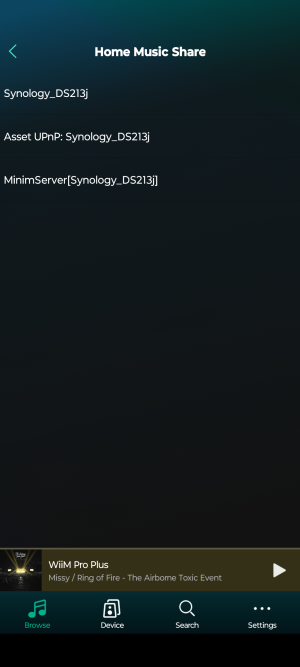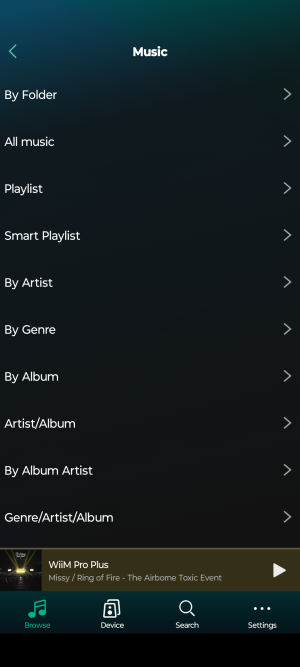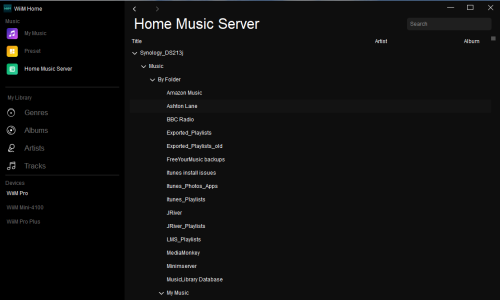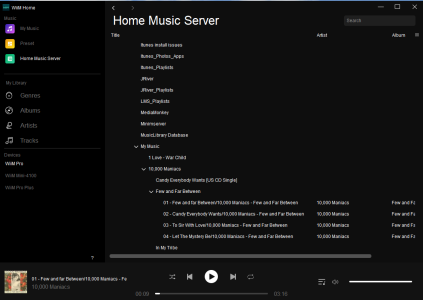Hi, I have Wiim pro, it is great, I cast spotify.
For NAS play, I have Synology. I am able to play from Synology iphone App, DS Audio, then cast DLAN to Wiim pro to play, it sounds great!
But when I use Wiim Home iphone App, under My library -> Home Music Share. I can see my Synology NAS and other local network share folders. but when I click in, the folders inside are Empty, I am unable to access and Explorer the folders and files (FLAC, WAV) and play directly from Wiim Home App.
My 7-year-old OPPO UDP-203 can access Synology and other Network share folder audios and play them directly, but why Wiim home App cannot?
Are there any additional settings required? kindly advise me step by step, if you know how.
Thank you.
For NAS play, I have Synology. I am able to play from Synology iphone App, DS Audio, then cast DLAN to Wiim pro to play, it sounds great!
But when I use Wiim Home iphone App, under My library -> Home Music Share. I can see my Synology NAS and other local network share folders. but when I click in, the folders inside are Empty, I am unable to access and Explorer the folders and files (FLAC, WAV) and play directly from Wiim Home App.
My 7-year-old OPPO UDP-203 can access Synology and other Network share folder audios and play them directly, but why Wiim home App cannot?
Are there any additional settings required? kindly advise me step by step, if you know how.
Thank you.