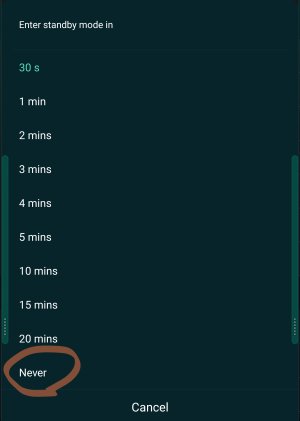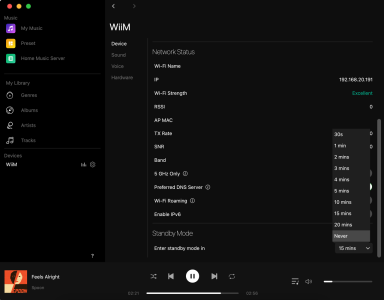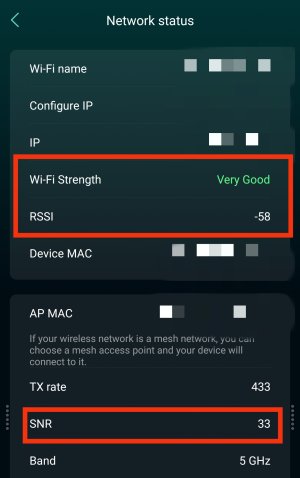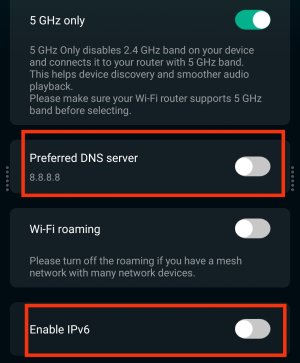jwoodywild
Member
- Joined
- Feb 21, 2024
- Messages
- 5
I am having all sorts of issues with the Wiim home app finding the device each time it comes out of standby mode. I have read others turning off standby mode but I don't see that option? I only see a list of time before entering standby. Android + Google Pixel 7. Thx.