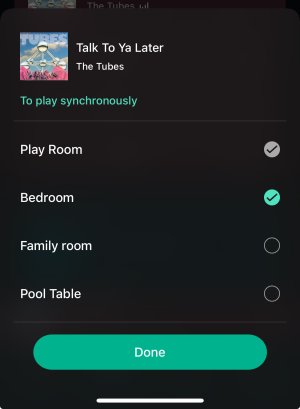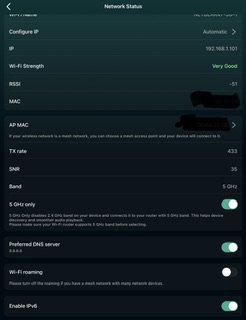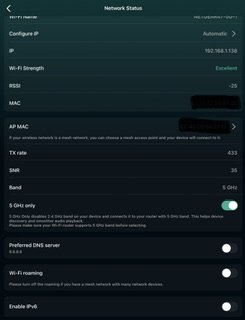In the last 2 weeks, I purchased 3 minis and 1 Pro Plus to create whole-house audio and stream Amazon HD.
I started with 2 Minis with 3.5mmm out and things seemed fine. I added a Pro Plus to my nice 2ch via RCA. This is when the problems started.
The Pro Plus dropped out a LOT. When it wasn’t dropping out, it would stutter briefly or chucka about once per minute. I’ve update firmware on the units, my router, and rebooted all.
The Pro Plus is the closest to the router. My WiFi system has been robust otherwise including some heavy WFH use cases.
Then I added a Mini where the WiFi signal is slightly weaker. I hooked this unit up at < bit perfect by spdif. Then things became unusable. I got one error that “failed: speaker not found” that disappeared. (This unit is proximate to another router on my system, I have not experimented with synching over two network names, only on the same network name)
I have filed two tickets.
The original minis are now stuttering of dropping out about 1x per minute. When they do run, they stutter.
Anyone have a sense what happened here?
This was a little more trouble than I bargained for. Currently sitting next to my system that isn’t playing.
I started with 2 Minis with 3.5mmm out and things seemed fine. I added a Pro Plus to my nice 2ch via RCA. This is when the problems started.
The Pro Plus dropped out a LOT. When it wasn’t dropping out, it would stutter briefly or chucka about once per minute. I’ve update firmware on the units, my router, and rebooted all.
The Pro Plus is the closest to the router. My WiFi system has been robust otherwise including some heavy WFH use cases.
Then I added a Mini where the WiFi signal is slightly weaker. I hooked this unit up at < bit perfect by spdif. Then things became unusable. I got one error that “failed: speaker not found” that disappeared. (This unit is proximate to another router on my system, I have not experimented with synching over two network names, only on the same network name)
I have filed two tickets.
The original minis are now stuttering of dropping out about 1x per minute. When they do run, they stutter.
Anyone have a sense what happened here?
This was a little more trouble than I bargained for. Currently sitting next to my system that isn’t playing.