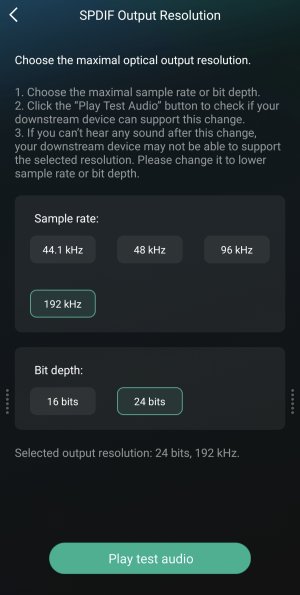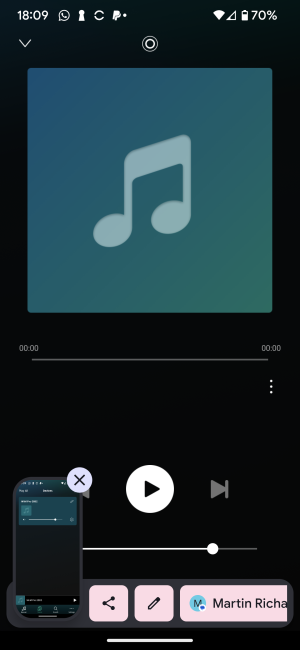I have digital input going into the optical input, so in the case the WiiM pro is acting as a DAC.
How do I see the birtate? The app show a generic image and no information. I just got it today and it did an update immediately
I have firmware 4.8.517862 build date 20230523
How do I see the birtate? The app show a generic image and no information. I just got it today and it did an update immediately
I have firmware 4.8.517862 build date 20230523
Last edited: