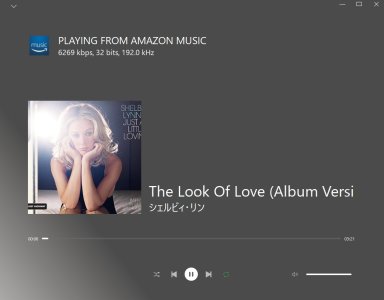Hi Team,
We have some great news about our WiiM Home App on Windows and MAC. The new Beta App (with version 0.1.3) supports browsing and searching your music library by track, genre, album, and artist. It can also auto-fill your missing metadata in case your music library misses any metadata information. You can download it here by tapping on the "Download for MacOS" or "Download for Windows". Please try and let us know your thoughts.
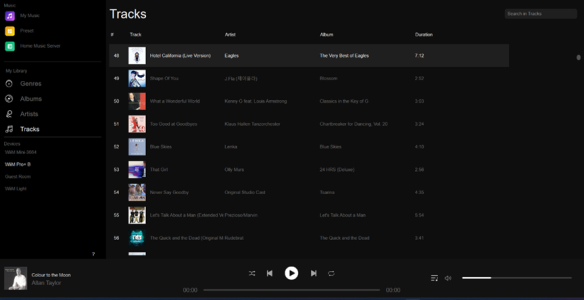
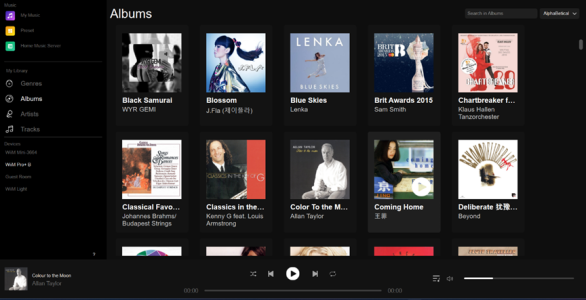
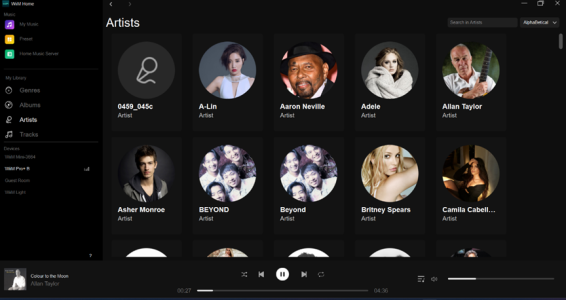
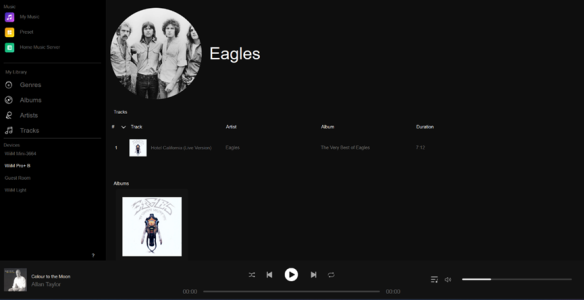
We have some great news about our WiiM Home App on Windows and MAC. The new Beta App (with version 0.1.3) supports browsing and searching your music library by track, genre, album, and artist. It can also auto-fill your missing metadata in case your music library misses any metadata information. You can download it here by tapping on the "Download for MacOS" or "Download for Windows". Please try and let us know your thoughts.
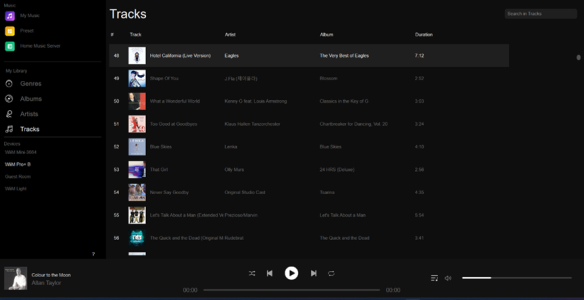
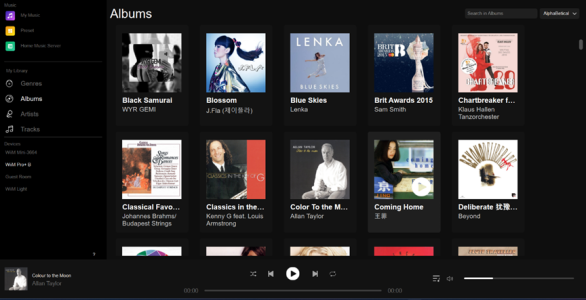
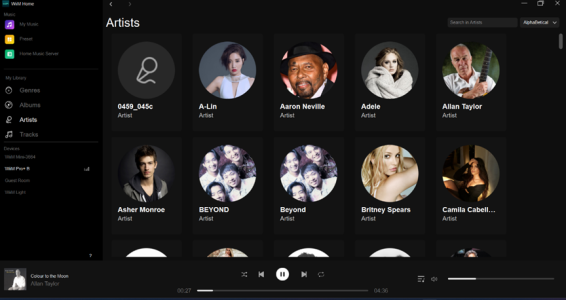
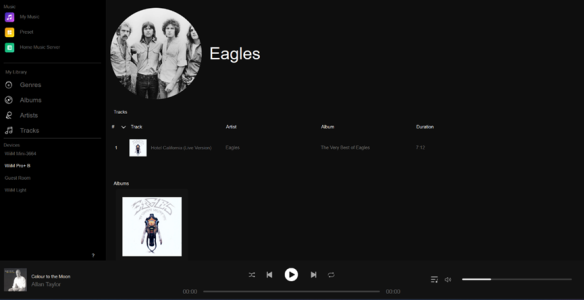
Last edited: