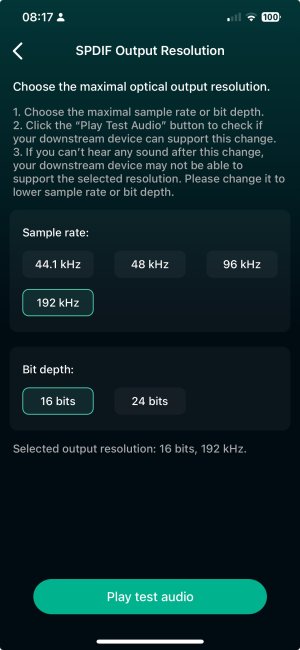ZoydWheeler
Senior Member
- Joined
- Jan 24, 2024
- Messages
- 49
So after using WiiM Pro Plus happily enough for two months, I've only just learned that you need to change the audio streaming quality in the app to get best quality sound output. DUH! (And I only learned this from a post on a WiiM Facebook group - can see nothing about this in the product brochure). Has anybody else fell foul of this snafu?!