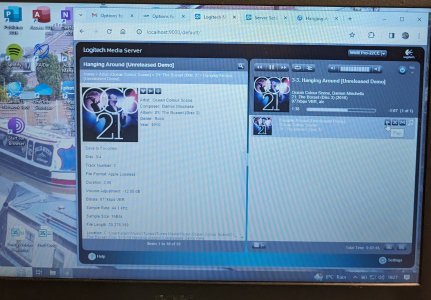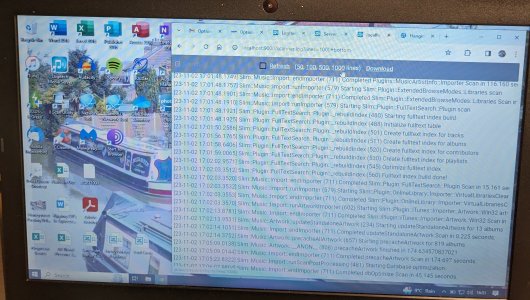I tested disabling/enabling and got the expected results every time, so for my install (8.3.2 - 1697090769) at least it works.In post 114 it appears @AlanB has done that?
You are using an out of date browser. It may not display this or other websites correctly.
You should upgrade or use an alternative browser.
You should upgrade or use an alternative browser.
Options for controlling LMS
- Thread starter monkeyboy72
- Start date
castalla
Major Contributor
My LMS is via picoreplayer.@castalla are you running LMS on Windows as we now seem to be looking at a Windows LMS thing. The above settings let me play ALAC on WiiM but I’m running LMS on Linux and pCP
In my searches I recall another (not bookmarked!) post which talked about ALAC and ffmpeg. Could be just another rabbit hole...
AlanB
Major Contributor
I was just going to say we need to look at the logs.
@AlanB http://localhost:9000/default then settings at bottom right. Then last tab - info - scroll to bottom and you will find links to logs. Try playing an ALAC and see what the log reports
I'll try that once I've walked the dog.
AlanB
Major Contributor
I was just going to say we need to look at the logs.
@AlanB http://localhost:9000/default then settings at bottom right. Then last tab - info - scroll to bottom and you will find links to logs. Try playing an ALAC and see what the log reports
Well that's odd. It is now playing ALAC files but the log starts at 16:30 on 02/11/23 and ends at 17:06 on 02/11/23.
Still it is working on the default skin, but not the material skin.
Got to take the grandkids to the local firework display tonight but so will continue trying to get it to work with material skin tomorrow.
Thanks again to everyone for their help. It really is much appreciated.
Attachments
@sim
are you still seeing a difference between Default and Material? Have you completely cleared Material queue and selected something different ALAC to play?I tested disabling/enabling and got the expected results every time, so for my install (8.3.2 - 1697090769) at least it works.
When I first "tested" I wasn't actually listening, I assumed the track progress indiciated success but it didn't.
With apple lossless set to Native the track appears to progress (I can even seek) in the default interface but nothing plays. On material you just see the looping 0-1, although if I seek within the track it appears to progress, but still no sound.
With apple lossless set to Disabled both play, although it's not stable at all. If I try and advance tracks the sound stops but the progress bar continues and everything hangs. I'll just kill it again to see if it progresses if I leave a track to advance naturally.
Remember I'm on a daily so it could be that.
With apple lossless set to Native the track appears to progress (I can even seek) in the default interface but nothing plays. On material you just see the looping 0-1, although if I seek within the track it appears to progress, but still no sound.
With apple lossless set to Disabled both play, although it's not stable at all. If I try and advance tracks the sound stops but the progress bar continues and everything hangs. I'll just kill it again to see if it progresses if I leave a track to advance naturally.
Remember I'm on a daily so it could be that.
Last edited:
Ok, just to check general playback/setup I started a FLAC album.
FLAC playing on default interface, seeking and advancing ok
FLAC playing on material interface, seeking and advancing ok
ALAC playing on material interface advanced to the second track automatically, but when I attempted to seek within the track it caused the system to hang.
I'm just off out to dinner now, but could install a clean stable for further testing at some point.
FLAC playing on default interface, seeking and advancing ok
FLAC playing on material interface, seeking and advancing ok
ALAC playing on material interface advanced to the second track automatically, but when I attempted to seek within the track it caused the system to hang.
I'm just off out to dinner now, but could install a clean stable for further testing at some point.
castalla
Major Contributor
Moral of the story?
Avoid ALAC?
Avoid ALAC?
Balthazar B
Major Contributor
- Joined
- Nov 1, 2022
- Messages
- 342
Looking that way, but it's not clear yet what combination(s) of factors trigger the failure condition.Moral of the story?
Avoid ALAC?
But my hunch is that folks with ALAC content and using LMS will be best off bulk converting their tracks to FLAC for now. Fair to surmise that all the metadata will convert flawlessly?
I’m not sure that is a bug. I think inability to seek may be a bi-product of transcoding.Ok, just to check general playback/setup I started a FLAC album.
FLAC playing on default interface, seeking and advancing ok
FLAC playing on material interface, seeking and advancing ok
ALAC playing on material interface advanced to the second track automatically, but when I attempted to seek within the track it caused the system to hang.
I'm just off out to dinner now, but could install a clean stable for further testing at some point.
It’s worth grabbing some logs and passing it over the LMS guru’s for detailed checking though. Can you do that? Also does the seeking problem exist in Default?
If you use a good tool metadata is preserved. Best FOC tool is probably foobar2000.Looking that way, but it's not clear yet what combination(s) of factors trigger the failure condition.
But my hunch is that folks with ALAC content and using LMS will be best off bulk converting their tracks to FLAC for now. Fair to surmise that all the metadata will convert flawlessly?
There are guides which show you how to convert the whole of say c:\ALAC to c:\FLAC and copy all related files - folder.jpg etc - at the same time. Need enough disk space to do it in one hit though.
That got me thinking as I do this all the time with MinimServer (to apply ReplayGain), and seeking is fineI’m not sure that is a bug. I think inability to seek may be a bi-product of transcoding.
If I set Apple Lossless, FLAC and MP3 to Disabled (in the Apple Lossless section) leaving just PCM everything works, as it should.
Why would the default be to FLAC?
EDIT: Does it offer both FLAC and PCM and let the player decide? I'm used to being able to see all this detail in the control point. I'm sure it's there somewhere I just don't know where to look.
Last edited:
Balthazar B
Major Contributor
- Joined
- Nov 1, 2022
- Messages
- 342
Perhaps you've seen this thread already? Although it's not clear whether the root cause of the original issue was ever identified and fixed, some of the observations are interesting. And might suggest a couple of things to try.That got me thinking as I do this all the time with MinimServer (to apply ReplayGain), and seeking is fine
If I set Apple Lossless, FLAC and MP3 to Disabled (in the Apple Lossless section) leaving just PCM everything works, as it should.
Why would the default be to FLAC?
EDIT: Does it offer both FLAC and PCM and let the player decide? I'm used to being able to see all this detail in the control point. I'm sure it's there somewhere I just don't know where to look.
Perhaps you've seen this thread already? Although it's not clear whether the root cause of the original issue was ever identified and fixed, some of the observations are interesting. And might suggest a couple of things to try.
That’s interesting reading. It seems that there are ALACs and a different sort of ALACs where one can be made to work with Squeezelite generally and the other can’t.
I don’t have any in my library but if I did I would definitely be converting them to FLAC based on this.
@AlanB what is the current situation with your system? Can you get any ALACs to play from Material?
AlanB
Major Contributor
That’s interesting reading. It seems that there are ALACs and a different sort of ALACs where one can be made to work with Squeezelite generally and the other can’t.
I don’t have any in my library but if I did I would definitely be converting them to FLAC based on this.
@AlanB what is the current situation with your system? Can you get any ALACs to play from Material?
Sadly not, although ALACs play through the default setting on my laptop.
I am considering converting them to FLAC, starting with the 20 odd albums that are not available on Amazon Music.
Have you tried converting just one album to make sure it plays ok both via Material and Default?Sadly not, although ALACs play through the default setting on my laptop.
I am considering converting them to FLAC, starting with the 20 odd albums that are not available on Amazon Music.
AlanB
Major Contributor
Have you tried converting just one album to make sure it plays ok both via Material and Default?
Not yet. I'll do that tomorrow.
So is this a bug, and should a ticket be raised?
I know FLAC is the standard, but I've got to assume that most of the apple users out there do as they're told and use ALAC, so it's not an insignificant number of people.
I've got a RoPieee install so I guess I could try that.
I know FLAC is the standard, but I've got to assume that most of the apple users out there do as they're told and use ALAC, so it's not an insignificant number of people.
I've got a RoPieee install so I guess I could try that.
AlanB
Major Contributor
So is this a bug, and should a ticket be raised?
I know FLAC is the standard, but I've got to assume that most of the apple users out there do as they're told and use ALAC, so it's not an insignificant number of people.
I've got a RoPieee install so I guess I could try that.
I raised a ticket yesterday, however it was before I found out that ALACs work provided you don't use Material Skin.
Is this after you'd disabled native playback, as they weren't working on the default interface for me. The track progress moved but I wasn't getting any sound.I raised a ticket yesterday, however it was before I found out that ALACs work provided you don't use Material Skin.
Similar threads
- Replies
- 25
- Views
- 1K
- Question
- Replies
- 6
- Views
- 666
- Replies
- 10
- Views
- 605