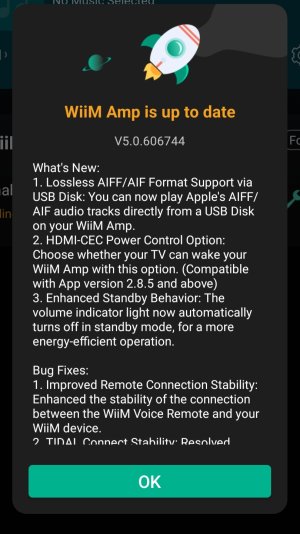Was this supported before? On amazon description it states those file format.Thread 'New firmware v5.0.606744'
https://forum.wiimhome.com/threads/new-firmware-v5-0-606744.2683/
You are using an out of date browser. It may not display this or other websites correctly.
You should upgrade or use an alternative browser.
You should upgrade or use an alternative browser.
Playing aif files on usb stick with Amp
- Thread starter fredofredo
- Start date
That's impressive. I hope they push the change back to the MiniDLNA project.Thread 'New firmware v5.0.606744'
https://forum.wiimhome.com/threads/new-firmware-v5-0-606744.2683/
Brantome
Moderator
I think this was an issue supporting AIF files on the minidlna/usb server, separate from support of aif files from elsewhere. Probably something like the mime types supported by miniDLNA or such. @simbun will correct meWas this supported before? On amazon description it states those file format.
Yes it was just an indexing limitation rather than playback.I think this was an issue supporting AIF files on the minidlna/usb server, separate from support of aif files from elsewhere. Probably something like the mime types supported by miniDLNA or such. @simbun will correct me
Maybe all that was needed was to add the extension and mime type to the relevant code.
fredofredo
Member
- Joined
- Jan 31, 2024
- Messages
- 14
This. Regardless, thanks WiiM!!Yes it was just an indexing limitation rather than playback.
Maybe all that was needed was to add the extension and mime type to the relevant code.
fredofredo
Member
- Joined
- Jan 31, 2024
- Messages
- 14
Update: No success. Amp still doesn't recognize aif files on my disk after the firmware update. WiiM App shows the firmware has been updated. I had the Amp re-scan the stick drive, no luck. It plays the flac files on the stick no problem, but not aif.
Have you verified the tags with anything other than iTunes? I think you'll probably need ID3, but I'm guessing now as I know very little about iTunes or AIFF.Update: No success. Amp still doesn't recognize aif files on my disk after the firmware update. WiiM App shows the firmware has been updated. I had the Amp re-scan the stick drive, no luck. It plays the flac files on the stick no problem, but not aif.
EDIT: I think you can get a 7 day free trial of Mp3tag on the Mac.
fredofredo
Member
- Joined
- Jan 31, 2024
- Messages
- 14
ID3, no idea what that is. Yes, the files are native aif, created from direct CD rips on my old Mac via iTunes circa 2010 or so. I'll convert them all to flac if I absolutely must, but I'd really prefer not to. WiiM is supposed to be Mac-friendly out of the box, so I've been a bit surprised that aif support has been a moving target. It's not a deal-breaker, I really like the Amp.
To rule out your files being the problem try opening them in Mp3tag.ID3, no idea what that is. Yes, the files are native aif, created from direct CD rips on my old Mac via iTunes circa 2010 or so. I'll convert them all to flac if I absolutely must, but I'd really prefer not to. WiiM is supposed to be Mac-friendly out of the box, so I've been a bit surprised that aif support has been a moving target. It's not a deal-breaker, I really like the Amp.
I can't remember if it's in the default layout, but I would think the tag column should read ID3v2.x as in this screenshot.
Last edited:
fredofredo
Member
- Joined
- Jan 31, 2024
- Messages
- 14
Downloaded the trial version of Mp3tag for Mac and was able to open the aif files no problem.To rule out your files being the problem try opening them in Mp3tag.
I can't remember if it's in the default layout, but I would think the tag column should read ID3v2.x as in this screenshot.
Multiple tagging standards can be used in AIFF and WAV, some of which aren't widely supported, but if the tag column in Mp3tag lists ID3v2.{something} then it's not likely the problem.Downloaded the trial version of Mp3tag for Mac and was able to open the aif files no problem.
I guess it's back to WiiM.
It's not a matter of opening them, but what Mp3Tag displays.Downloaded the trial version of Mp3tag for Mac and was able to open the aif files no problem.
Similar threads
- Replies
- 8
- Views
- 432
- Replies
- 6
- Views
- 599
- Replies
- 3
- Views
- 564
- Replies
- 22
- Views
- 595