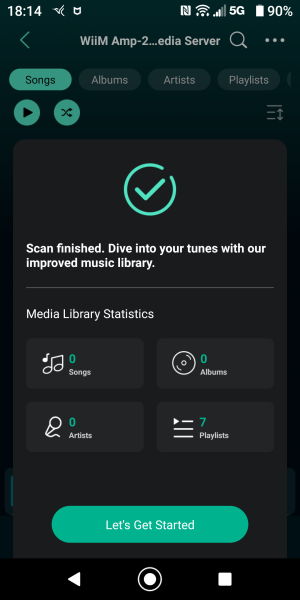I’d like to understand the process the WiiM uses to detect a new USB drive and new files.
After installing the WiiM Amp last week I tested the USB input by inserting a USB thumb drive with a few music albums. The albums showed up in the app and played fine.
Now I’ve removed the thumb drive and inserted a different USB thumb dive with a large library of albums, but so far I’m still seeing the albums/files from the removed thumb drive in the app.
Do I just wait for the WiiM Amp to recognize the change and index the new USB content?
Is there a more immediate way to get the WiiM to check and refresh the USB drive index? For instance, will rebooting accelerate the process?
Thanks for considering my questions!
After installing the WiiM Amp last week I tested the USB input by inserting a USB thumb drive with a few music albums. The albums showed up in the app and played fine.
Now I’ve removed the thumb drive and inserted a different USB thumb dive with a large library of albums, but so far I’m still seeing the albums/files from the removed thumb drive in the app.
Do I just wait for the WiiM Amp to recognize the change and index the new USB content?
Is there a more immediate way to get the WiiM to check and refresh the USB drive index? For instance, will rebooting accelerate the process?
Thanks for considering my questions!