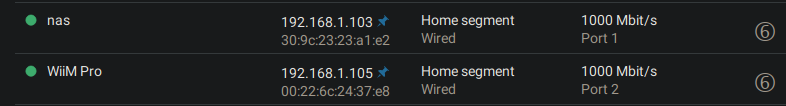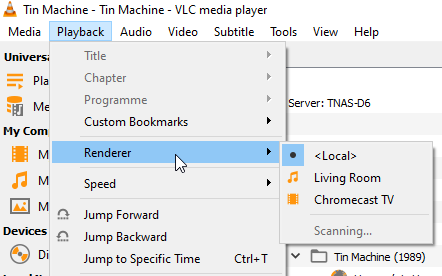Hi,
I have NAS with DLNA library (Manjaro, minidlna) in the home LAN. When Pro is connected to the LAN (via Ethernet), VLC (have no got other clients in hands) rumning on any device in the LAN (workstation, phones, tablet...) don't see any DLNA libraries in the net at all (while I was sure I'll find two: on the NAS and the Pro). After turning Pro power off and restarting router and minidlnad NAS' DLNA library is visible again.
What's the magic?
The Pro is used as Chromecast device connected to DAC with coaxial cable. Firmware and WiiM app are both having the last versions.
I have NAS with DLNA library (Manjaro, minidlna) in the home LAN. When Pro is connected to the LAN (via Ethernet), VLC (have no got other clients in hands) rumning on any device in the LAN (workstation, phones, tablet...) don't see any DLNA libraries in the net at all (while I was sure I'll find two: on the NAS and the Pro). After turning Pro power off and restarting router and minidlnad NAS' DLNA library is visible again.
What's the magic?
The Pro is used as Chromecast device connected to DAC with coaxial cable. Firmware and WiiM app are both having the last versions.