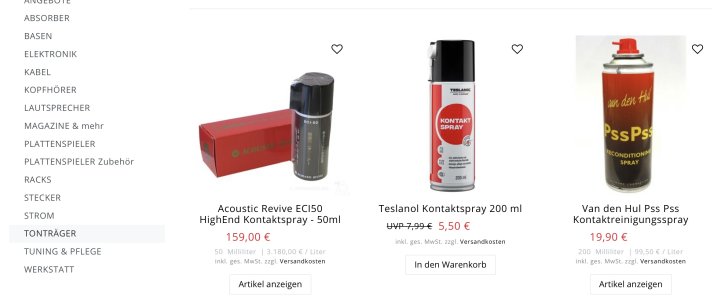Right channel drops frequently (once per hour). Disconnecting and reconnecting the power cable at the rear of the device fixes the problem temporarily. Happens with WiFi input and optical input. I have not tested other inputs. I am outputting line out at medium volume and resolution is set to 16 bit and 44.1khz. So I'm not driving the device hard. Has anyone else had this problem?
Right channel drops frequently
- Thread starter geoffb
- Start date
Similar threads
- Question
- Question