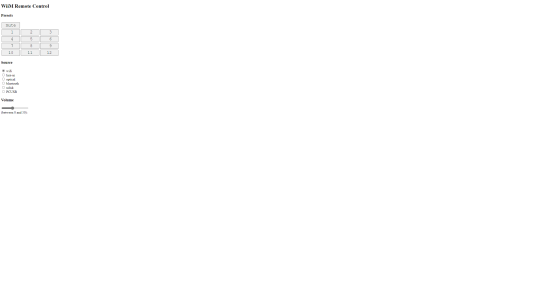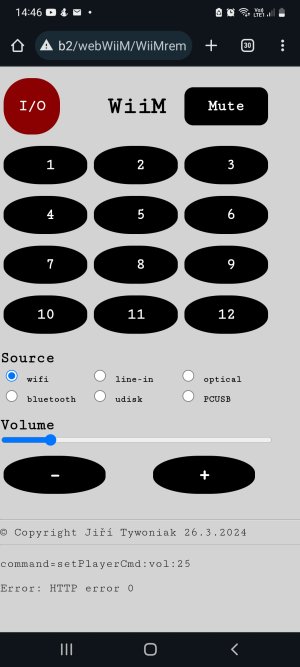To overcome limit of only 4 preset buttons on WiiM Remote Control could be DIY.
The key is to use available http api:
https://ip_address/httpapi.asp?command=MCUKeyShortClick:<n>
where <n> could be 1 to 12.
You can simply create a web page containing table of 12 buttons, each of them will issue respective http request.
If you put this web page on your available web server situated on your LAN (where your WiiM Amp is also situated), you can use it from mobile phone, even if your mobile is on different network (most probably mobile connected via WiFi while WiiM via Ethernet LAN.
Notes.
Additionally, you can add Mute button as well as Volume adjusting control and even sound source selection.
Tested, screenshot of quick&dirty solution enclosed
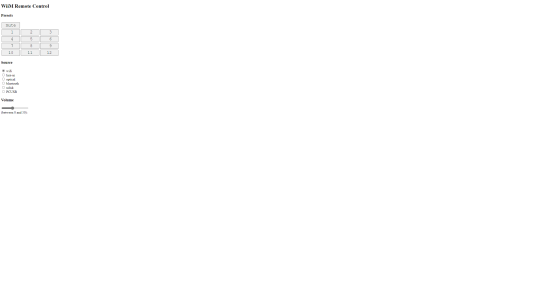
The key is to use available http api:
https://ip_address/httpapi.asp?command=MCUKeyShortClick:<n>
where <n> could be 1 to 12.
You can simply create a web page containing table of 12 buttons, each of them will issue respective http request.
If you put this web page on your available web server situated on your LAN (where your WiiM Amp is also situated), you can use it from mobile phone, even if your mobile is on different network (most probably mobile connected via WiFi while WiiM via Ethernet LAN.
Notes.
Additionally, you can add Mute button as well as Volume adjusting control and even sound source selection.
Tested, screenshot of quick&dirty solution enclosed