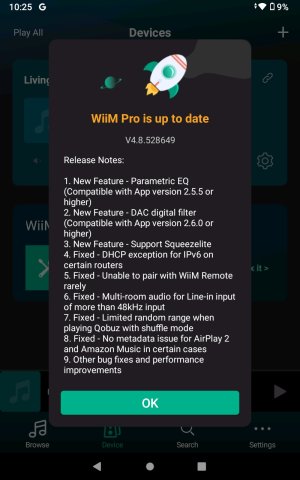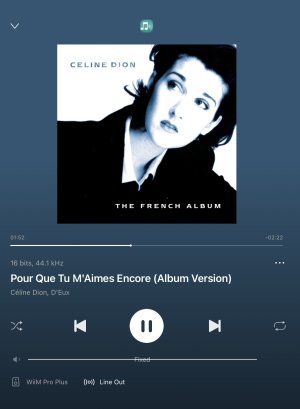As above plus your choice of either Qobuz, Tidal, Deezer, Spotify or YouTube plugins.
A bit of history -
https://en.wikipedia.org/wiki/Logitech_Media_Server
LMS has been around for many years (early 2000) having previously been called SlimServer, SqueezeCenter and Squeezebox Server before Logitech acquired the business (2006) and renamed the server component to be Logitech Media Server which has been unofficially shortened to LMS.
Logitech and their predecessor manufactured proprietory hi quality media streamers / players for use with the system. The streamers were mainly aimed at the full HiFi market.
In 2012 Logitech ceased manufacture of the players and passed the code for LMS to the community as an open source project but maintained some financial support which pays for MySqueezebox.com (effectively an LMS in the cloud with lesser functionality for people who didn't want to run a local server) and the community forum at
https://forums.slimdevices.com. This financial support is maintained to this day.
LMS is still actively maintained and developed with new plugins frequently appearing.
There are now no ready made players available off the shelf apart from the WiiM Pro/Pro+ and 2 similar but more focused products DAC32/DIGI32 only available from
https://vortexbox.co.uk/shop?store-page=DAC32-WiFi-Multi-Player-p429428713
Many people have self built players (and servers) utilising Raspoberry Pi's and associated DAC hardware.
LMS takes a bit of configuring but once working correctly with a suitable medley of plugins it is a very rewarding experience with very high quality audio available.
It was the first commercially available synchronised multi room system that didn't rely on multiple sets of speaker cables.