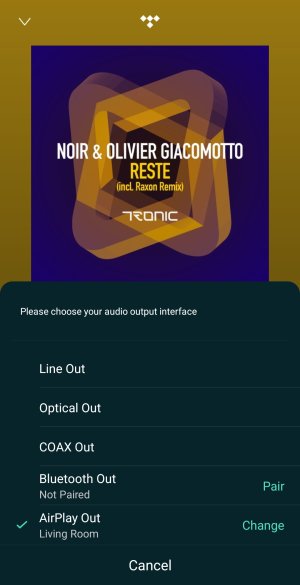mass15181518
Active member
- Joined
- Apr 8, 2024
- Messages
- 29
Has anyone else have this issue? My WIIM will cause the receiver to shutt off completely. I know the problem is caused by WIIM because If I cast music from the YAMAHA music cast there is no issue.
I have reached out to WIIM support and have not received any feedback.
Not really happy with the product thus far.
Can anyone let me know if they have experienced this?
I have reached out to WIIM support and have not received any feedback.
Not really happy with the product thus far.
Can anyone let me know if they have experienced this?