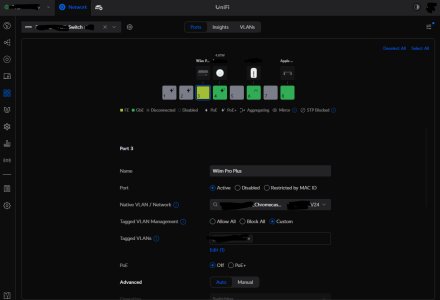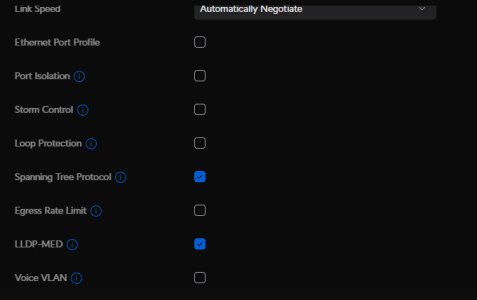As others have suggested, could you check that the port is not set to manually to something other than 100Mbps FDX, on UniFi Devices - Select the switch where the cable is plugged in - Open Port Manager - See if you can see your WiiM there. Then check under advanced for that port, if it is either set to auto, or somewhat similar to the screenshot below. Also check that it does not say RSTP blocking, or also if the new feature Loop Protection (for switches without STP/RSTP) is enabled. With Loop Protection I think you have to manually enable the port again if it is enabled and is triggered.
Which UniFi switch do you have?
Are you able to ping the device under Network - Client Devices - WiiM Pro Plus - Test Latency? Should be around 1.0 ms if hardwired.
Do you have multiple VLANS?
IGMP Snooping enabled/disabled for all or some networks?
DHCP Snooping enabled?
Multicast DNS enabled for the current(or all) networks?
Jumboframes enabled?
802.1X (Radius) set up for some networks or specific ports?
Any device isolation set up globally for the switch, or on the current port?
IPv6 enabled on WiiM settings / and also on LAN UniFi networks and WAN?
Using 8.8.8.8 DNS in settings on WiiM (believe this is enabled by default), or custom DNS from UniFi router eg. Cloudflare 1.1.1.1 / 1.1.1.3 or default UniFi DNS servers?
Any custom Traffic Rules for disabling internet for certain devices that could be active?