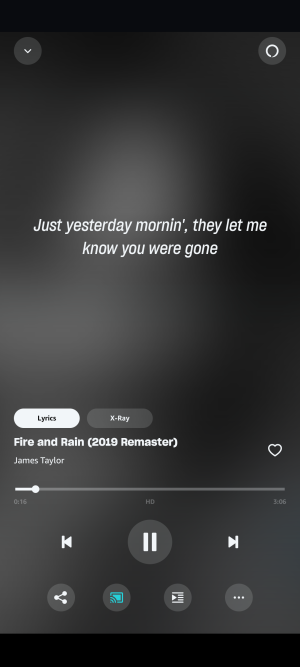wunderkind
Major Contributor
- Joined
- Oct 13, 2023
- Messages
- 97
Hi I noticed that when sending music from Amzn music native app it limits to HD. However when accessing Amzn music via wiim app, the same music is in UHD.
What am I missing? Thanks.
What am I missing? Thanks.