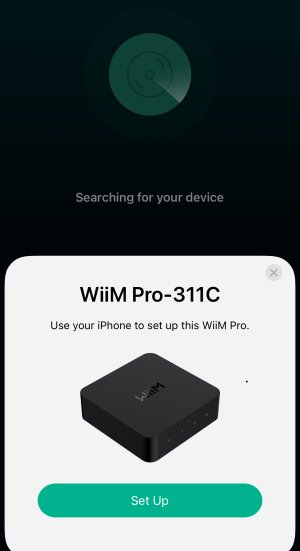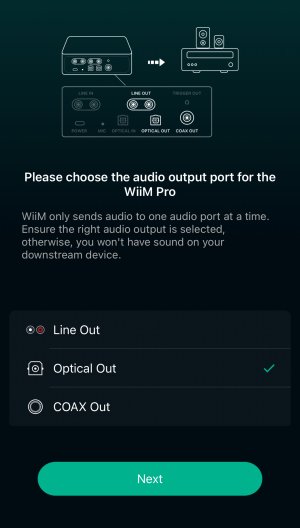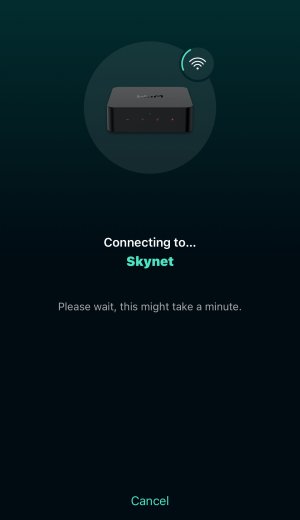So I have TWO Wiim Pro machines around at the moment. I have tried getting both through the first setup and just cannot get it done.
App finds the machine, but won’t get it on WiFi through the app. It’s shown in the list of WiFi, AirPlay setup not working either.
Tried resetting router, tried connecting wired by utp, did factory reset. 5 ghz, 2.4 ghz…
Yes, Bluetooth and location is on.
The app finds the machine in the app immediately, but WiFi setup will not complete after filling in network/password.
It’s so damn frustrating!
Help appreciated, otherwise I’ll sadly have to send the machines back to the shop.
App finds the machine, but won’t get it on WiFi through the app. It’s shown in the list of WiFi, AirPlay setup not working either.
Tried resetting router, tried connecting wired by utp, did factory reset. 5 ghz, 2.4 ghz…
Yes, Bluetooth and location is on.
The app finds the machine in the app immediately, but WiFi setup will not complete after filling in network/password.
It’s so damn frustrating!
Help appreciated, otherwise I’ll sadly have to send the machines back to the shop.