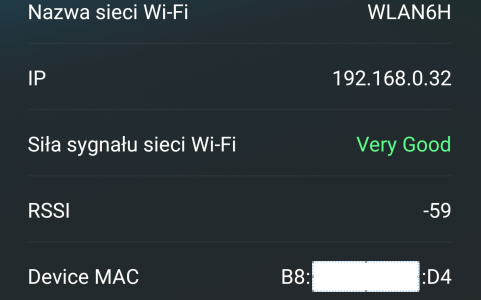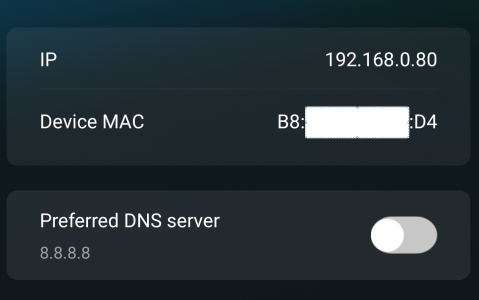I run static IPs on most of my devices because my router is junk, and I have an internal DNS server for file server purposes. It is what it is and worst case I can factory reset the thing and take the ten minutes to set it up again, though I've never had any issue because basic IPv4 config isn't exactly complicated. I'm not going to blow $250 on a proper router just so I can use one device when setting a static IP is easy and free on any standard issue network hardware.
I too run an internal DNS server.
Let’s assume I have static IPs set on all my network devices. Probably approaching 40!devices - I’ve just had a count up and I really can’t identify all of them just like that - not all use the internal DNS server but let’s suppose they do.
If my internal DNS server fails they will all lose connection to the internet. I can either rebuild the DNS server or I can manually reconfigure all devices to use an external DNS server if I can identify all of their IPs without reference to the now defunct internal DNS server.
Might take a bit of time either way.
However I don’t have very many devices that have static IPs at all. Most get their IPs from a DHCP server.
If my internal DNS server fails I will just change the setting on the DHCP server to allocate an external one. Everything will be back on line in no time.
That’s what DHCP is for. All you need is a decent DHCP server often a router but not necessarily. If it was a router it doesn’t have to cost anywhere near $250. I’ve got a fairly high end Draytek for business reasons but it was only about £150. You get a decent Netgear that would do the job for quite a bit less.
You obviously understand the risks involved in setting s static Ip on a WiFi only device and what you would need to do to recover it in the event of a problem. That won’t be the case for a lot of WiiM users judging by some of the comments on this forum. I think it’s an accident waiting to happen but it’s WIIMs call and their problem if people set a static when they don’t know what they are doing. I regret to say I think it was a marketing Yes rather like Roon Ready on the WiiM Mini ie without reference to any technical expertise.
To be clear. Static IP on WiFi is perfectly possible from a technical point of view. It’s just a bad idea.