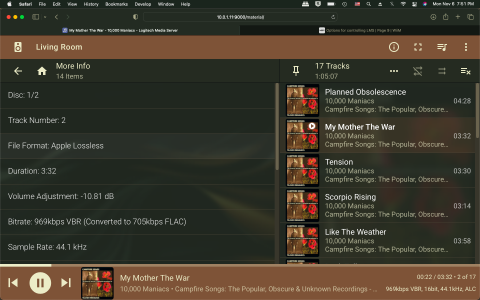Excellent.Yes, and strangely I have turned my laptop on this morning and Material Skin is working with the ALAC files I have tried so far both as a localhost from the laptop and on my mobile phone.
If it stays like this I will be happy. This screenshot is from my mobile phone showing one of the albums I have that is not available on Amazon Music.
The final thing is to set a static IP on the Ethernet interface on Laptop.
The best way of doing this is to set a DHCP reservation in your Router - depending on your router it will either be obvious or hidden away somewhere.
The other way is to set the static IP on the Laptop itself. Here you would do the reverse of what we did to unset the rogue Static IP you had but replace with sensible values that will work. Normally you would choose an IP that is outside the DHCP scope.
Guessing that your ISP is BT then the default DHCP scope is as below.
- 192.168. 1.1 to 192.168. 1.253 (The default DHCP range is 192.168. 1.64 to 192.168. 1.253)
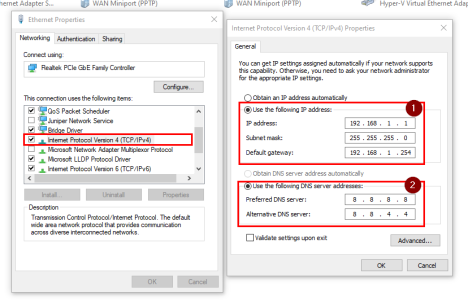
1. 192.168.1.1 is outside the scope of teh DHCP server meaning no other device should recive this IP. Make sure that 192.168.1.1 is NOT being used first by pinging that address - you should get a failure.
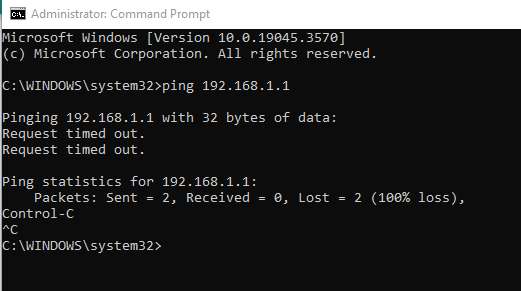
2. These are Google's public DNS servers.
NOTE.
Once done you would use http://192.168.1.1:9000/material in place of what you previously had.