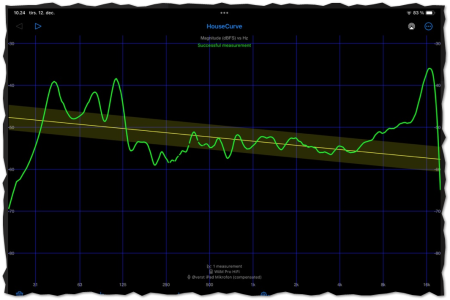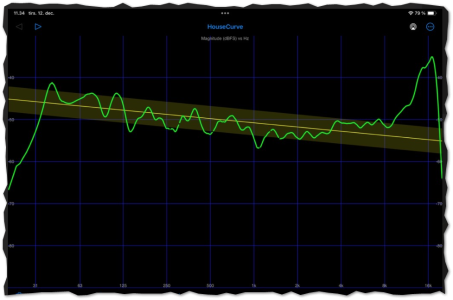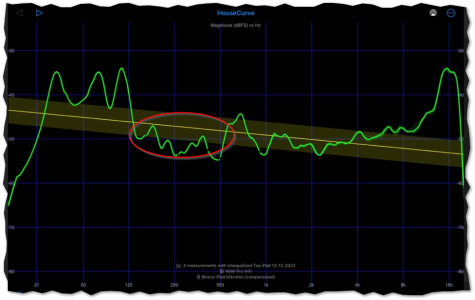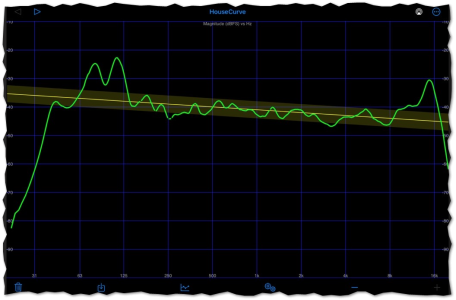timiambeing
Member
- Joined
- Nov 21, 2023
- Messages
- 15
Just another plug for HouseCurve (https://housecurve.com/) for those in the Apple universe, what’s more I think this little app could easily be Integrated into Wiim Home app (well easily for a developer that is!  )
)