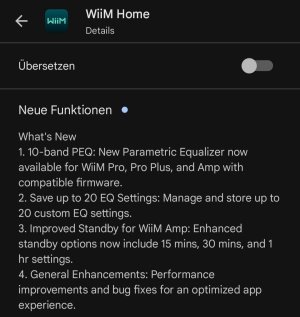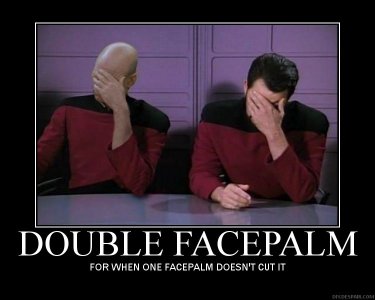indeed....,What you think is irrelevant if you don’t have evidence to prove your point.
but I didn't say anything(, more in the sense of a question ) ..
does this really ever happen to you?
ok
(the vague just notes that in both cases...two distinct channels to deal with...but I know nothing about it in fact and recognize it without worries.. ;-) )