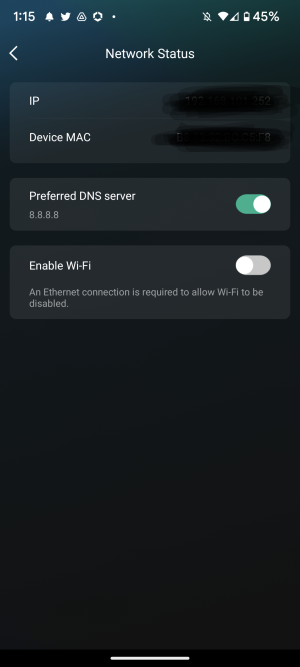Jdamberger1
Senior Member
- Joined
- Nov 30, 2022
- Messages
- 46
I currently have two WiiM Minis, so I am familiar with setup. I set it up out of the box using ethernet connection. When I plugged in the power, I already had the Wiizm app open. The app did not see the WiiM Pro. It timed out. As directed, I pushed the arrow forward button until the status light flashed and repeated setup. It still did not see the WiiM Pro. It was then I turned off my VPN on my phone. I rebooted my phone, rebooted the WiiM Pro and setup was then successful. I use my VPN everyday with my two WiiM Mini s with no issue, but the Pro did not like it during setup. I hope this information helps someone else. Turn off you VPN during setup on the WiiM Pro.