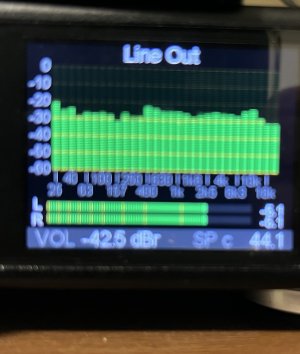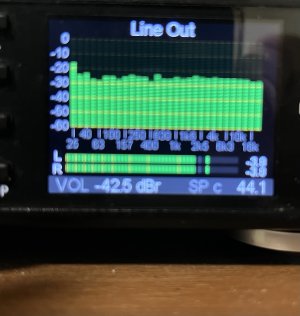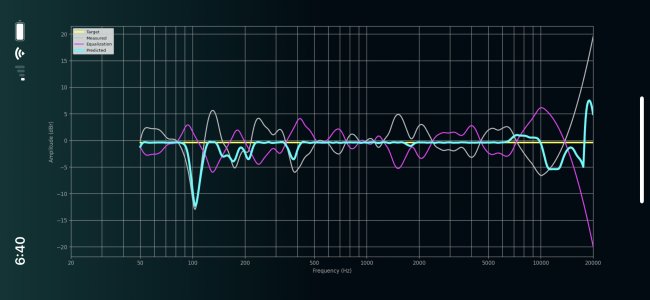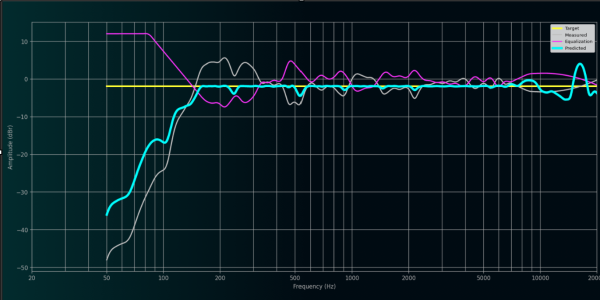Steve Woodhouse
Major Contributor
- Joined
- Aug 11, 2023
- Messages
- 576
Even though RC uses 10 bands, the non-RC PEQ settings page in the app still only shows 4 - I don’t know if that will be changed to match the 10 available for RC.
** It would also be useful if it offered the option to cap the volume limit based on its RC results to guard against digital clipping, as has been noted elsewhere in the forum can be done in REW
** potential area for improvement
Sorry, just a thought. I don’t know if this is possible, or if you’ve tried it, but can you turn RC off, and if so, might that then allow the PEQ to reappear? Possibly with >4 bands?
Probably not, as I say just a thought.
Last edited: