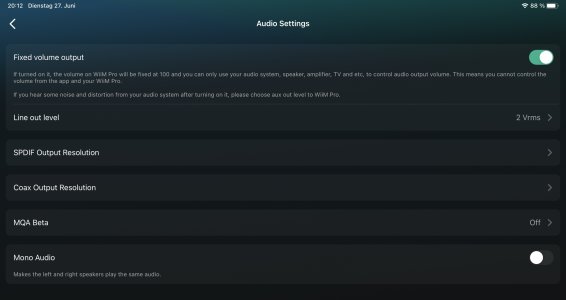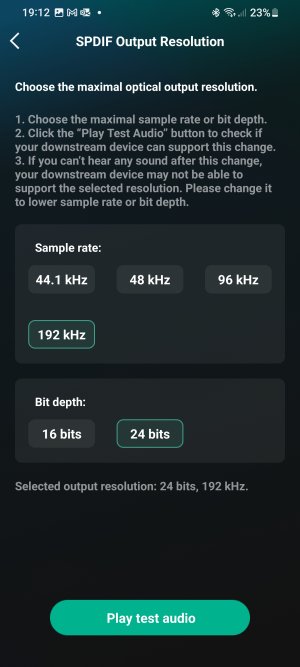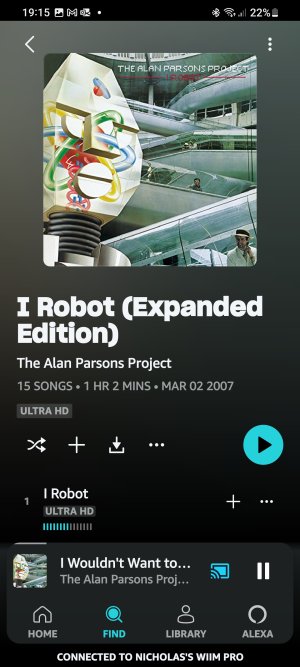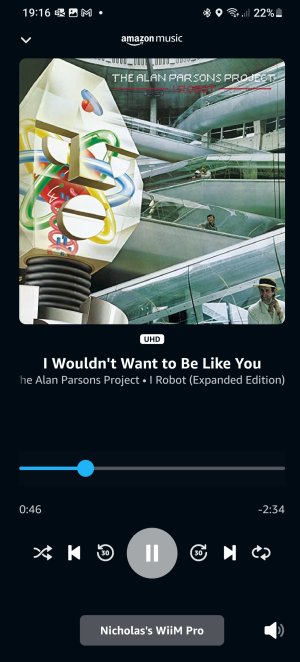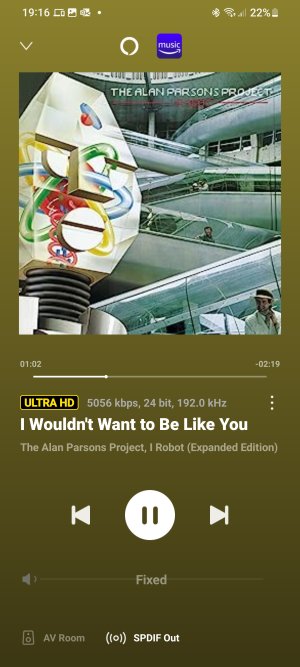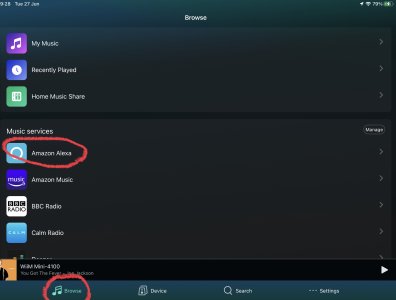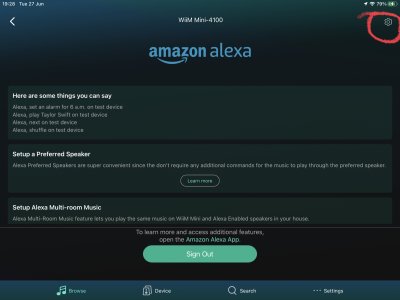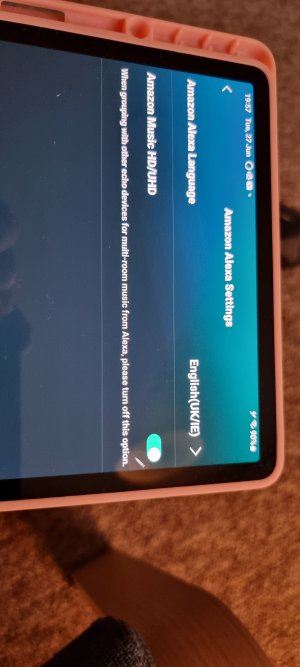Popmaster109
Active member
- Joined
- Jun 27, 2023
- Messages
- 38
Hi on the wiim app, on SPDIF output resolution I've selected 192khz + 24bits
It plays the tune + my external separate DAC it shows it's received a HD signal yet when I play a amazon music ultra HD track the HD light goes off, I have made sure inches wiim app I've selected HD/UHD for amazon music/ Then on amazon music app I've selected via the settings streaming quality HD/UHD + still when playing UHD tracks on my external DAC the HD/Hi-res light goes off??? Then I went back to the wiim Pro app and once again went to SPDIF output preferences and selected 192khz + 24 bit played test audio clicked yes and the test music played and the HD light came on my DAC'S front panel??? Any advice
It plays the tune + my external separate DAC it shows it's received a HD signal yet when I play a amazon music ultra HD track the HD light goes off, I have made sure inches wiim app I've selected HD/UHD for amazon music/ Then on amazon music app I've selected via the settings streaming quality HD/UHD + still when playing UHD tracks on my external DAC the HD/Hi-res light goes off??? Then I went back to the wiim Pro app and once again went to SPDIF output preferences and selected 192khz + 24 bit played test audio clicked yes and the test music played and the HD light came on my DAC'S front panel??? Any advice