You are using an out of date browser. It may not display this or other websites correctly.
You should upgrade or use an alternative browser.
You should upgrade or use an alternative browser.
No MQA after last update
- Thread starter Gscott
- Start date
Brava210
Major Contributor
Tidal App does first unfold when connected via Optical....Fine by meAccording to Topping, the E50 does full MQA only via USB.
I get full MQA via Tidal connect then via optical to Topping E50
Please explain the configuration get full mqa on topping E50, I Only get 44.1 on my Topping E50Tidal App does first unfold when connected via Optical....Fine by me
I get full MQA via Tidal connect then via optical to Topping E50
Mr Ee
Major Contributor
Assuming you have tidal hifi plus.Please explain the configuration get full mqa on topping E50, I Only get 44.1 on my Topping E50
Need to use tidal connect, not tidal from within wiim app.
Device menu, settings (cog) of your wiim.
Audio settings. Mqa beta on. I assume you'd choose decoder and renderer for capabilities, if the e50 does both for 'full mqa' as stated.
It indicates in there a few settings that need to be a certain way (eq, volume etc.), which choosing one of the mqa options should set for you.
Also in the audio settings menu, you might need to ensure you have the spdif / coax output resolutions set 'correctly' for mqa to work. I'm assuming that means 48khz minimum, 24bits, as I think that's what the compressed / unfolded files are. But I also assume the e50 can accept 192/24, so probably just set to that.
In summary, you need to set up the wiim for bit perfect output, which means no eq, fixed volume etc. so that the signal sent to your dac can be recognised as mqa for it to unfold.
Unfolded data is 88.2/96 minimum, so the port must be set to 96 at least if WiiM is supposed to perform first unfold.Assuming you have tidal hifi plus.
Need to use tidal connect, not tidal from within wiim app.
Device menu, settings (cog) of your wiim.
Audio settings. Mqa beta on. I assume you'd choose decoder and renderer for capabilities, if the e50 does both for 'full mqa' as stated.
It indicates in there a few settings that need to be a certain way (eq, volume etc.), which choosing one of the mqa options should set for you.
Also in the audio settings menu, you might need to ensure you have the spdif / coax output resolutions set 'correctly' for mqa to work. I'm assuming that means 48khz minimum, 24bits, as I think that's what the compressed / unfolded files are. But I also assume the e50 can accept 192/24, so probably just set to that.
In summary, you need to set up the wiim for bit perfect output, which means no eq, fixed volume etc. so that the signal sent to your dac can be recognised as mqa for it to unfold.
Last edited:
Mr Ee
Major Contributor
Yes, if wiim is doing first unfold. But I read 'full mqa' as a full decoder, i.e. all mqa steps done within e50.Unolded data is 88.2/96 minimum, so the port must be set to 96 at least if WiiM is supposed to perform first unfold.
I did think about adding wiim unfold and thus 96khz minimum,, but then thought it might be simpler to say to just set to 192/24 instead!
But on top:Yes, if wiim is doing first unfold. But I read 'full mqa' as a full decoder, i.e. all mqa steps done within e50.
I did think about adding wiim unfold and thus 96khz minimum,, but then thought it might be simpler to say to just set to 192/24 instead!
"According to Topping, the E50 does full MQA only via USB."
Last edited:
Hello, I already did all your instructions and still I get only Pcm 44.1 in al TIDAL masters audio, please ley me lnow what im doing wrongAssuming you have tidal hifi plus.
Need to use tidal connect, not tidal from within wiim app.
Device menu, settings (cog) of your wiim.
Audio settings. Mqa beta on. I assume you'd choose decoder and renderer for capabilities, if the e50 does both for 'full mqa' as stated.
It indicates in there a few settings that need to be a certain way (eq, volume etc.), which choosing one of the mqa options should set for you.
Also in the audio settings menu, you might need to ensure you have the spdif / coax output resolutions set 'correctly' for mqa to work. I'm assuming that means 48khz minimum, 24bits, as I think that's what the compressed / unfolded files are. But I also assume the e50 can accept 192/24, so probably just set to that.
In summary, you need to set up the wiim for bit perfect output, which means no eq, fixed volume etc. so that the signal sent to your dac can be recognised as mqa for it to unfold.
Attachments
-
 C7DF05D0-853F-406F-A4E5-106713013FFA.jpeg1.3 MB · Views: 16
C7DF05D0-853F-406F-A4E5-106713013FFA.jpeg1.3 MB · Views: 16 -
 21D9BA0F-12AB-4094-A886-DC4AE2992FAB.jpeg10.7 KB · Views: 16
21D9BA0F-12AB-4094-A886-DC4AE2992FAB.jpeg10.7 KB · Views: 16 -
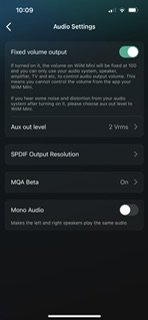 888E2F3A-BD9A-4EBD-A670-CE96E318B4C9.jpeg9.9 KB · Views: 17
888E2F3A-BD9A-4EBD-A670-CE96E318B4C9.jpeg9.9 KB · Views: 17 -
 C8A781A7-AECE-4B61-A528-177DEB87DBE2.jpeg9.1 KB · Views: 17
C8A781A7-AECE-4B61-A528-177DEB87DBE2.jpeg9.1 KB · Views: 17 -
 AF83993A-2809-4A54-8ADE-B012E1B3AF48.jpeg12.6 KB · Views: 16
AF83993A-2809-4A54-8ADE-B012E1B3AF48.jpeg12.6 KB · Views: 16
What about MQA Capabilities set to No MQA or Renderer only?Hello, I already did all your instructions and still I get only Pcm 44.1 in al TIDAL masters audio, please ley me lnow what im doing wrong
Gscott
Major Contributor
I use the Topping E50 with WiiM set to MQA Beta on, Renderer only, with coax. Make sure EQ is off and fixed volume is selected. Also, as stated previously, use Tidal Connect and not the WiiM app. Hope this helps. FYI! Opitcal in on the E50 is "Renderer Only." Looks like you have "MQA Capabilities" set to "Decoder and Renderer," as onlyoneme suggested.Hello, I already did all your instructions and still I get only Pcm 44.1 in al TIDAL masters audio, please ley me lnow what im doing wrong
Last edited:
Your setting is wrong. I have e50 so set it to render only, fixed volume, and it appear you’re using airplay to connect instead of tidal connect. You will get “ofc” when you’re playing mqa via coax/spdif. You will get mqa on display by using usb. If you want spdif/coax full mqa, you will get those at around 500. I have 4 dacs and each has different sound character.Hello, I already did all your instructions and still I get only Pcm 44.1 in al TIDAL masters audio, please ley me lnow what im doing wrong
Gscott
Major Contributor
I agree with Smartplug. Are you using the Tidal Connect app or Airplay? You MUST use the Tidal Connect app. If you haven't already done so, download the Tidal app from your app source, install it and login. From there:Hello, I already did all your instructions and still I get only Pcm 44.1 in al TIDAL masters audio, please ley me lnow what im doing wrong
How to Use Tidal Connect
- Open the Tidal app and select a song to play.
- Go to the Now Playing screen and click on the device icon in the top corner.
- Once you clicked, it will show you a list of your available devices you can connect to Tidal. Select your desired device and your song will start playing.
- You will see OFS ( Original Frequency Spectrum) on the E50, which is the equivalent of MQA.
OFS is a valid state of MQA indication for when a device receives an MQA signal already decoded by an upstream piece of hardware or software. As signals decoded upstream cannot be authenticated in the same manner as the original un-decoded bitstream, we use ‘OFS’ which stand for ‘Original Frequency Spectrum’ to show this is still an authenticated MQA stream, and the end point device is rendering correctly, based on the Original Frequency Spectrum.
If your audio source is an upstream application with an MQA decoder, such as Tidal or Roon, the application may have a switch to disable the MQA decoder and passthrough the bitstream signal to your endpoint device.
Decoding in hardware or software, splitting the process or performing both in the same device, will not give any audible difference, as the decoding and rendering information is the same, based on the bitstream content. In essence, the system is working correctly and MQA content is being received and rendered correctly if you can see ‘OFS’ indication.
Last edited:
Thanks a lot, final Ku i get OFSI agree with Smartplug. Are you using the Tidal Connect app or Airplay? You MUST use the Tidal Connect app. If you haven't already done so, download the Tidal app from your app source, install it and login. From there:
How to Use Tidal Connect
From the iFi website:
- Open the Tidal app and select a song to play.
- Go to the Now Playing screen and click on the device icon in the top corner.
- Once you clicked, it will show you a list of your available devices you can connect to Tidal. Select your desired device and your song will start playing.
- You will see OFS ( Original Frequency Spectrum) on the E50, which is the equivalent of MQA.
OFS is a valid state of MQA indication for when a device receives an MQA signal already decoded by an upstream piece of hardware or software. As signals decoded upstream cannot be authenticated in the same manner as the original un-decoded bitstream, we use ‘OFS’ which stand for ‘Original Frequency Spectrum’ to show this is still an authenticated MQA stream, and the end point device is rendering correctly, based on the Original Frequency Spectrum.
If your audio source is an upstream application with an MQA decoder, such as Tidal or Roon, the application may have a switch to disable the MQA decoder and passthrough the bitstream signal to your endpoint device.
Decoding in hardware or software, splitting the process or performing both in the same device, will not give any audible difference, as the decoding and rendering information is the same, based on the bitstream content. In essence, the system is working correctly and MQA content is being received and rendered correctly if you can see ‘OFS’ indication.
Thank you, finally i got OFS, your advices help me a lot.Your setting is wrong. I have e50 so set it to render only, fixed volume, and it appear you’re using airplay to connect instead of tidal connect. You will get “ofc” when you’re playing mqa via coax/spdif. You will get mqa on display by using usb. If you want spdif/coax full mqa, you will get those at around 500. I have 4 dacs and each has different sound character.
Gscott
Major Contributor
Thanks a lot, final Ku i get OFS
Similar threads
- Question
- Replies
- 9
- Views
- 686
- Question
- Replies
- 3
- Views
- 1K
- Replies
- 66
- Views
- 4K
- Question
- Replies
- 4
- Views
- 631
- Replies
- 11
- Views
- 1K

