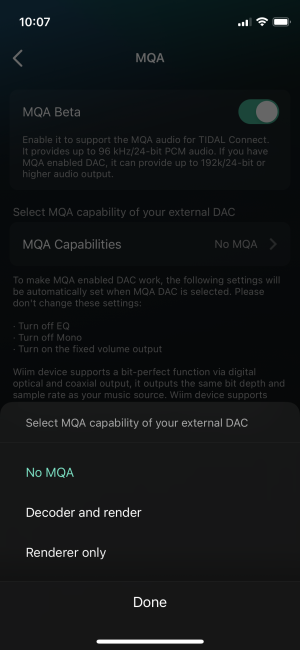You are using an out of date browser. It may not display this or other websites correctly.
You should upgrade or use an alternative browser.
You should upgrade or use an alternative browser.
No MQA after last update
- Thread starter Gscott
- Start date
Gscott
Major Contributor
USB is Renderer+MQA+MQA Studio (Renderer and Decoder).I believe Topping E50 only does MQA via USB
Coax and Optical Renderer only.
I don’t think so, it doesn’t support MQA anyway!Chromecast might be capable of that as it's fully transparent actually.
What you are hitting is the difference between a logically complete set of options, and a set of options that make sense to people.I've no idea what are those mqa settings supposed to do now.
A stream passthrough is all you need to do to get the audio stream unfolded by the dac if you have an mqa decoder.
If you have an mqa renderer you need to unfold it first on the streamer to let your dac perform further unfolds.
If your dac cannot unfold at all you can unfold to 88.2/96 on the streamer and that's fine.
Why selecting dac mqa abilities? "Decoder and renderer" doesn't make any sense to me.
1) If I own an MQA capable DAC, one that has a decoder and renderer (first and second unfoldings), then Wiim would be happy to just pass the original bit stream through unchanged. The way to indicate this is MQA beta set to off. However, as someone who owns an MQA capable DAC, I would probably think the right answer would be MQA beta *on* - after-all, I want MQA processing by the end of the sequence of Tidal > Wiim > DAC.
2) If I don't want any MQA processing, and don't have an MQA capable DAC, then I would expect also to set MQA beta to off.
3) If I don't have an MQA capable DAC, but want Wiim to decode (do the first unfolding of) the MQA stream, then I would expect to just set MQA beta to on.
4) If I have an DAC that can only do the render (second unfolding) part of MQA, so want Wiim to decode the MQA stream, then I would expect to set MQA beta to on.
So why are there options under the MQA beta, beyond just off and on, of "MQA capabilities" of your DAC? Because people are really confused by the fact that the right answer if you have a full decode and renderer DAC is MQA off, which is the same answer as if you don't want any MQA processing by any device anywhere in the chain.
So Wiim introduced the second choice of of MQA capabilities. The settings are:
MQA beta off; cannot select MQA capabilities > bit stream is unchanged by Wiim from Tidal to DAC
MQA beta on; MQA capabilities "decoder and renderer" > bit stream is unchanged by Wiim from Tidal to DAC
MQA beta on; MQA capabilities "No MQA" > decode (first unfolding) done by Wiim and passed to DAC
MQA beta on; MQA capabilities "Renderer Only" > decode (first unfolding) done by Wiim and passed to DAC
Yes, the first two and second two set of options are redundant. However, the process in setting the options more closely model how people think about the steps than what is logically necessary (just an MQA beta on/off option).
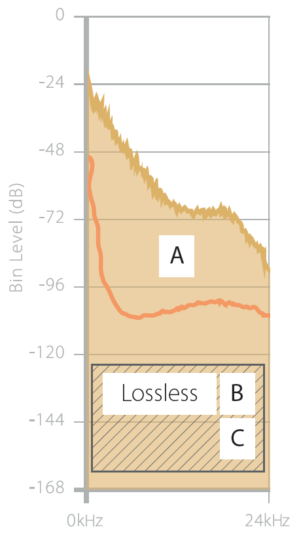
Attachments
Last edited:
It's confusing some people to let some other not be confused... A single mqa on/off switch covers all options.What you are hitting is the difference between a logically complete set of options, and a set of options that make sense to people.
1) If I own an MQA capable DAC, one that has a decoder and renderer (first and second unfoldings), then Wiim would be happy to just pass the original bit stream through unchanged. The way to indicate this is MQA beta set to off. However, as someone who owns an MQA capable DAC, I would probably think the right answer would be MQA beta *on* - after-all, I want MQA processing by the end of the stream of Tidal > Wiim > DAC.
2) If I don't want any MQA processing, and don't have an MQA capable DAC, then I would expect also to set MQA beta to off.
3) If I don't have an MQA capable DAC, but want Wiim to decode (do the first unfolding of) the MQA stream, then I would expect to just set MQA beta to on.
So why are there options under the MQA beta, beyond just off and on, of "MQA capabilities" of your DAC?
Because people are really confused by the fact that the right answer if you have a full decode and renderer DAC is MQA off, which is the same answer as if you don't want any MQA processing by any device anywhere in the chain.
So Wiim introduced the second choice of of MQA capabilities. The settings are:
MQA beta off; cannot select MQA capabilities > bit stream is unchanged from Tidal to DAC
MQA beta on; MQA capabilities "decoder and renderer" > bit stream is unchanged from Tidal to DAC
MQA beta on; MQA capabilities "No MQA" > decode (first unfolding) done by Wiim
MQA beta on; MQA capabilities "Renderer Only" > decode (first unfolding) done by Wiim.
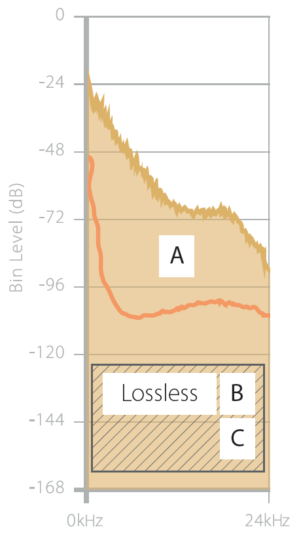
And therein is the fundamental issue with user interface design: there is no such thing as one design that is "obvious" to everyone.It's confusing some people to let some other not be confused... A single mqa on/off switch covers all options.
Wiim here is going with a "wizard" design, where the user is asked a sequence of questions that is each simple to answer, and Wiim decides what the final logical settings are. This is the TurboTax way.
An alternative would be to write the four options I gave above in help documentation, and then have the user set MQA beta on and off based on which matches what the user wants. This is the Linux OS configuration way.
Last edited:
I'm fine with that as long as I know the exact meaning of those redundant options.And therein is the fundamental issue with user interface design: there is no such thing as one design that is "obvious" to everyone.
Wiim here is going with a "wizard" design, where the user is asked a sequence of questions that is each simple to answer, and Wiim decides what the final logical settings are. This is the TurboTax way.
An alternative would be to write the four options I gave above in help documentation, and then have the user set MQA beta on and off based on which matches what the user wants. This is the Linux OS configuration way.
Brava210
Major Contributor
No, It does Render via Optical and Co-ax, it does indeed unfold the last MQA level and shows OFSI believe Topping E50 only does MQA via USB
Mr Ee
Major Contributor
Seems to me the main point of the 'redundant' options is to force the bit perfect settings in the cases where the dac is doing any unfolding at all.
e.g., as mentioned way back, I might just want wiim to do the first unfold (no mqa), or my renderer dac to do any subsequent unfold (renderer only) - the former allows eq to be on and volume to be variable (and mono should you wish!), the latter does not.
i.e. a single "I use Tidal MQA" toggle, followed by options that set up the wiim to enable mqa to work as you'd expect without fiddling in other menus and wondering why that pesky blue light won't turn on.
One minor point - it does seem to me that these settings should be output specific, just like resolution is.
Different outputs could be connected to different equipment with different capabilities.
e.g., as mentioned way back, I might just want wiim to do the first unfold (no mqa), or my renderer dac to do any subsequent unfold (renderer only) - the former allows eq to be on and volume to be variable (and mono should you wish!), the latter does not.
i.e. a single "I use Tidal MQA" toggle, followed by options that set up the wiim to enable mqa to work as you'd expect without fiddling in other menus and wondering why that pesky blue light won't turn on.
One minor point - it does seem to me that these settings should be output specific, just like resolution is.
Different outputs could be connected to different equipment with different capabilities.
Is any of those options blocking the possibility to turn on the EQ or to change the volume?Seems to me the main point of the 'redundant' options is to force the bit perfect settings in the cases where the dac is doing any unfolding at all.
e.g., as mentioned way back, I might just want wiim to do the first unfold (no mqa), or my renderer dac to do any subsequent unfold (renderer only) - the former allows eq to be on and volume to be variable (and mono should you wish!), the latter does not.
i.e. a single "I use Tidal MQA" toggle, followed by options that set up the wiim to enable mqa to work as you'd expect without fiddling in other menus and wondering why that pesky blue light won't turn on.
One minor point - it does seem to me that these settings should be output specific, just like resolution is.
Different outputs could be connected to different equipment with different capabilities.
Mr Ee
Major Contributor
You mean after selecting 'render only', for example?Is any of those options blocking the possibility to turn on the EQ or to change the volume?
I'd doubt it, but to be fair, once you've got it working how you want (not specifcally you), you're pretty unlikely to make such a change.
And when I last looked, wiim had a note in that screen effectively saying it was enabling bit perfect mode for dac unfold options.
There are obviously some people, like you (yes, specifically you!), who are au fait with all these app setttings, the (especially initially) confusing mqa terminology, audio connections etc.
But, as we see in this forum, there are also some users asking what we would consider to be very basic audio questions, and wiim need to cater for as wide an experience range as possible.
In this case, I think wiim have made the right choice in making this as simple as can be, and auto setting other options based on that choice.
There is nothing stopping someone like you from ignoring this menu and setting it up manually in a way you know will work.
I'm hoping you'll read this as intended - not trying to be antagonistic at all, and not trying to make my use of 'you' imply I'm targeting you!
Edit: I just downloaded the latest wiim app, and the mqa page says, referring to eq etc., 'Please don't change these settings', implying no, they are not blocked from being changed after choosing an mqa dac option.
Edit 2: I don't know why I care... I don't even have a tidal hifi plus subscription!
Last edited:
All I do suggest now is that we have just a partial solution - some redundant options that do not imply any particular action. I could imagine that some choices could block some other to guarantee an uninterrupted operation, but it does not happen. I'm an enemy of inconsistency in the UI.You mean after selecting 'render only', for example?
I'd doubt it, but to be fair, once you've got it working how you want (not specifcally you), you're pretty unlikely to make such a change.
And when I last looked, wiim had a note in that screen effectively saying it was enabling bit perfect mode for dac unfold options.
There are obviously some people, like you (yes, specifically you!), who are au fait with all these app setttings, the (especially initially) confusing mqa terminology, audio connections etc.
But, as we see in this forum, there are also some users asking what we would consider to be very basic audio questions, and wiim need to cater for as wide an experience range as possible.
In this case, I think wiim have made the right choice in making this as simple as can be, and auto setting other options based on that choice.
There is nothing stopping someone like you from ignoring this menu and setting it up manually in a way you know will work.
I'm hoping you'll read this as intended - not trying to be antagonistic at all, and not trying to make my use of 'you' imply I'm targeting you!
Edit: I just downloaded the latest wiim app, and the mqa page says, referring to eq etc., 'Please don't change these settings', implying no, they are not blocked from being changed after choosing an mqa dac option.
I think it should be just mqa on/off and let the wiim app take care of the rest. Mqa off will extend to 88/96 and shows pcm. Mqa on should show mqa whether it’s 88/96 or 192. The selection of decoder only, renderer only or both confuse many users.
Curious if anyone is using an iFi iDSD signature and attached via SPDIF/optical and able to do MQA and have the status LED on the iFi light up magenta? Using the latest Android WHA and all the MQA combinations with Tidal Connect w/ out success. Can the iFi do MQA over SPDIF?
As a test I attached the iFi DAC to Ropieee and TIDAL via ROON and all works as expected over USB rather than SPDIF.
As a test I attached the iFi DAC to Ropieee and TIDAL via ROON and all works as expected over USB rather than SPDIF.
Hi, for the Wiim devices is promised: TIDAL Master is supported with the MQA core decoder up to 24-bit/96kHz for TIDAL Connect. My Wiim mini only gives 24-bit/48kHz in the Wiim/TIDAL app and latest software.
Does TIDAL sabotage my Tidal hifi/master account, as with Google Chromecast Audio (no master) or Upnp/ McConnect (only 24-bit/48kHz) and now also with the Wiim/TIDAL app? Or is the Wiim/Tidal app MQA core decoder script limited to 24-bit/48kHz for the TIDAL Master? For example Supertramp Crime of the Century master, 192khz gives 24-bit/48kHz instead of 24-bit/96kHz. Same with Even in the Quitest Moments master, no 24-bit/96kHz. What is going on? Please reply.
Does TIDAL sabotage my Tidal hifi/master account, as with Google Chromecast Audio (no master) or Upnp/ McConnect (only 24-bit/48kHz) and now also with the Wiim/TIDAL app? Or is the Wiim/Tidal app MQA core decoder script limited to 24-bit/48kHz for the TIDAL Master? For example Supertramp Crime of the Century master, 192khz gives 24-bit/48kHz instead of 24-bit/96kHz. Same with Even in the Quitest Moments master, no 24-bit/96kHz. What is going on? Please reply.
Brava210
Major Contributor
You will only receive Master/MQA via Tidal by using Tidal connect, Not the Wiim AppHi, for the Wiim devices is promised: TIDAL Master is supported with the MQA core decoder up to 24-bit/96kHz for TIDAL Connect. My Wiim mini only gives 24-bit/48kHz in the Wiim/TIDAL app and latest software.
Does TIDAL sabotage my Tidal hifi/master account, as with Google Chromecast Audio (no master) or Upnp/ McConnect (only 24-bit/48kHz) and now also with the Wiim/TIDAL app? Or is the Wiim/Tidal app MQA core decoder script limited to 24-bit/48kHz for the TIDAL Master? For example Supertramp Crime of the Century master, 192khz gives 24-bit/48kHz instead of 24-bit/96kHz. Same with Even in the Quitest Moments master, no 24-bit/96kHz. What is going on? Please reply.
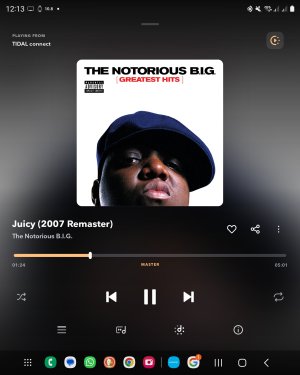
Brantome
Moderator
Also, check that MQA Beta hasn’t inadvertently been googled off in the Wiim app audio settingsYou will only receive Master/MQA via Tidal by using Tidal connect, Not the Wiim App
Similar threads
- Question
- Replies
- 9
- Views
- 684
- Question
- Replies
- 3
- Views
- 1K
- Replies
- 66
- Views
- 4K
- Question
- Replies
- 4
- Views
- 631
- Replies
- 11
- Views
- 1K