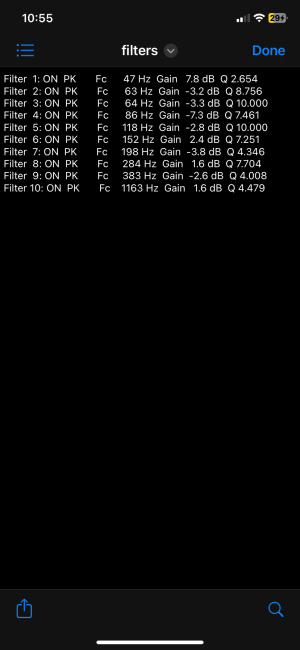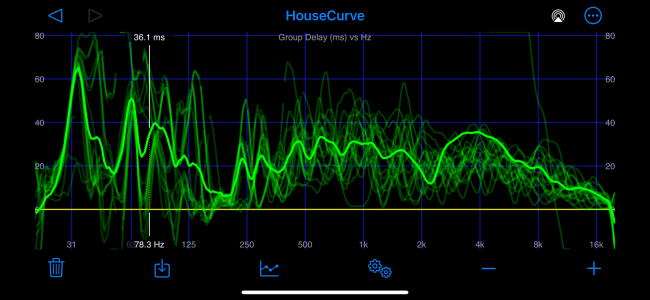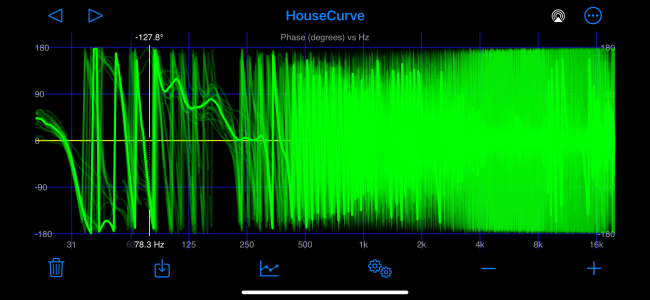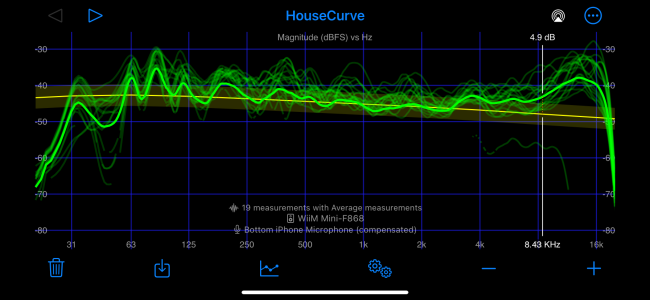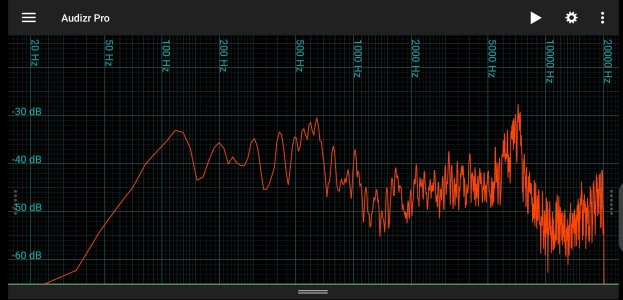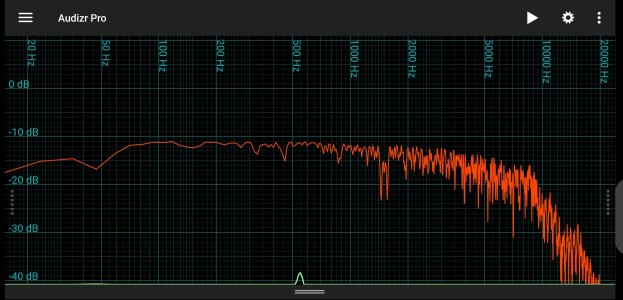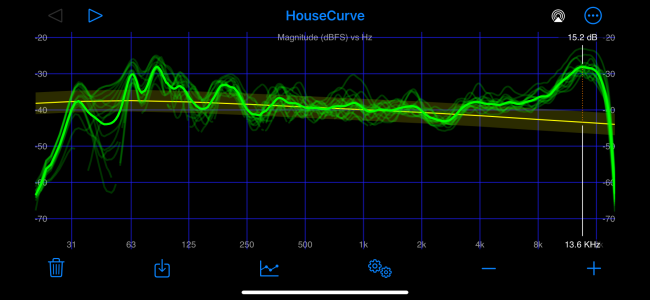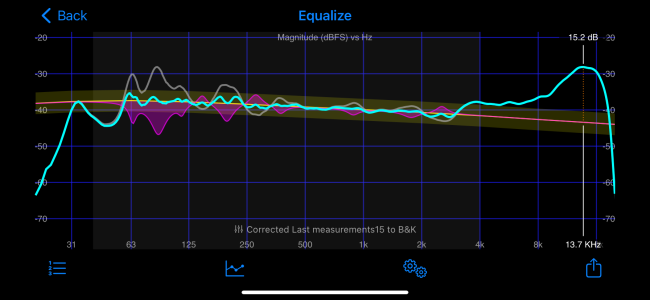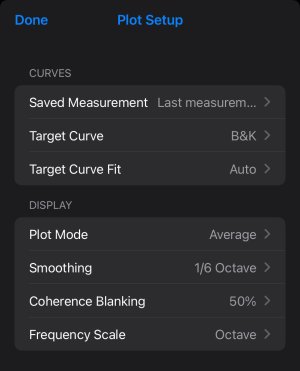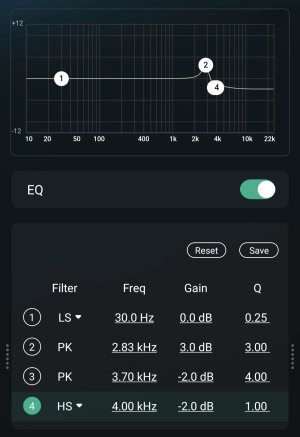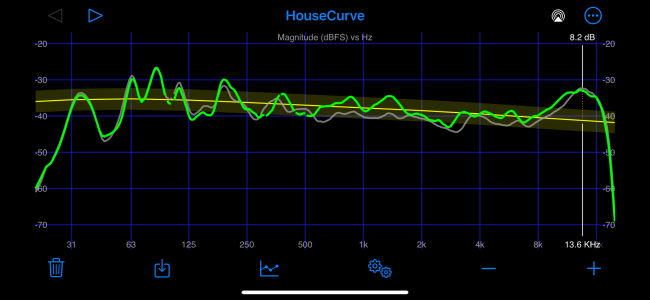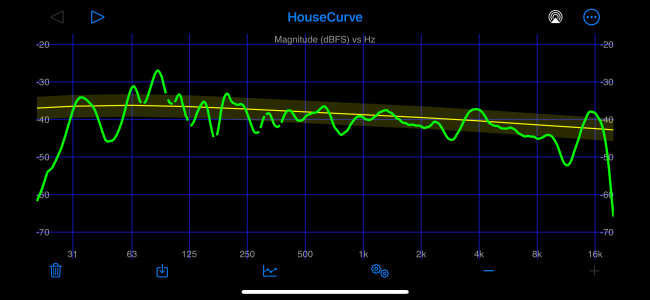steadyshot
Major Contributor
- Joined
- Mar 14, 2023
- Messages
- 711
Hello…
Setup: Elac carina bs243.4 - roksan attessa amp - wiim mini
I have tried the HouseCurve app using my iPhone XR internal mic .
All measurements were taken 3-3.5 m from speakers .
My speaker placement is lousy . I have my elac bookshelves on TV furniture with height 49cm and space between them 1m. In the middle is the amp and wiim mini .
I will get stands by my wife does not like them in our space so we fight . 4.5m x 5.5m ( with an opening of 2m to the right side )space .
. 4.5m x 5.5m ( with an opening of 2m to the right side )space .
I have taken 19 measurements with iPhone placement in all possible positions and HouseCurve drew an average curve and some time delay graphs .
I have also extracted some peq settings from the app.
I will attach the screenshots to tell me if you can if you find the settings legit and if I can apply them to peq of wiim mini . Speakers go down to 46hz -3db but I don’t want to touch the low frequency area without a sub . I find the highs could be tamer in some songs .
What settings shoud I apply?
Setup: Elac carina bs243.4 - roksan attessa amp - wiim mini
I have tried the HouseCurve app using my iPhone XR internal mic .
All measurements were taken 3-3.5 m from speakers .
My speaker placement is lousy . I have my elac bookshelves on TV furniture with height 49cm and space between them 1m. In the middle is the amp and wiim mini .
I will get stands by my wife does not like them in our space so we fight
I have taken 19 measurements with iPhone placement in all possible positions and HouseCurve drew an average curve and some time delay graphs .
I have also extracted some peq settings from the app.
I will attach the screenshots to tell me if you can if you find the settings legit and if I can apply them to peq of wiim mini . Speakers go down to 46hz -3db but I don’t want to touch the low frequency area without a sub . I find the highs could be tamer in some songs .
What settings shoud I apply?
Attachments
Last edited: