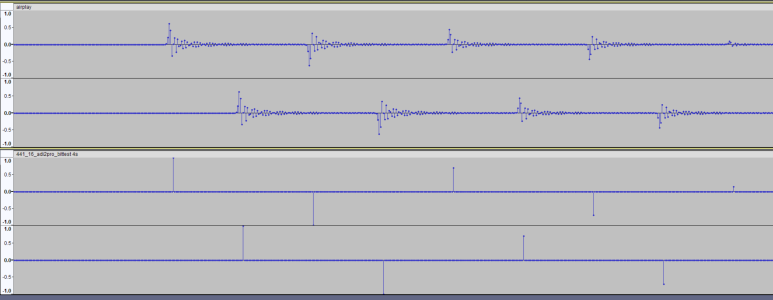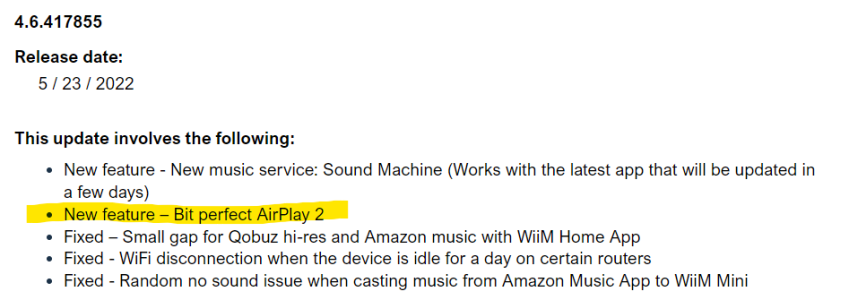Brantome
Moderator
Please use this thread only to discuss your personal experience with the testing of the Airplay 2 Cast feature and the beta firmware you requested. This thread should not replace submitting tickets as that route provides WiiM support with the necessary device and app logs to diagnose and hopefully fix any issues.
From what WiiM have already posted:
“For those testing please see the tutorials below.
We appreciate your ongoing participation as a Beta tester. To use AirPlay 2 Cast, please update your WiiM Home App to the newest version. For iOS users, please update to version 2.5.5, and for Android users, please update to version 2.5.4.
Firmware 4.8.525058 only includes the AirPlay 2 Cast feature.
If you encounter any issues during the update process or while using this function, please do not hesitate to contact us. Your feedback is invaluable to us.
Thank you for your continued support and contribution to our Beta testing program!”
From what WiiM have already posted:
“For those testing please see the tutorials below.
We appreciate your ongoing participation as a Beta tester. To use AirPlay 2 Cast, please update your WiiM Home App to the newest version. For iOS users, please update to version 2.5.5, and for Android users, please update to version 2.5.4.
Firmware 4.8.525058 only includes the AirPlay 2 Cast feature.
If you encounter any issues during the update process or while using this function, please do not hesitate to contact us. Your feedback is invaluable to us.
Thank you for your continued support and contribution to our Beta testing program!”
Last edited: