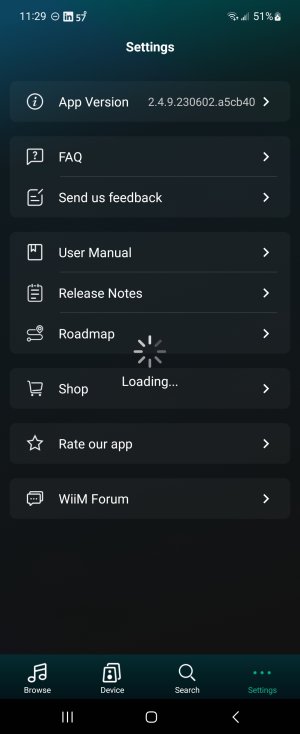I have 2 minis. Usually if I am not connected to one of them for awhile, and I open the Wiim app which was in the background (on my android phone) rather than force closed, I can't see/access my device unless I force close the app and restart it. Is this normal, or just me? I turned off the sleeping function on both devices and set my app to never sleep
You are using an out of date browser. It may not display this or other websites correctly.
You should upgrade or use an alternative browser.
You should upgrade or use an alternative browser.
Have to kill app often to get it to work - normal?
- Thread starter 90c4
- Start date
Barcarossa
Member
- Joined
- May 6, 2023
- Messages
- 6
Wiim version is 2.4.7,Tidal app version is 2.81.0.111.10731We're 6 months ahead now and my Wiim Mini/Android app have the same problem. I use a Samsung Tab S6 lite.
After even a few minutes of having the app on the background, it doesn't work anymore. I have to kill it and restart and then it works again. When I try Tidal Connect it gets confused immediately and I have to kill/restart for it to work. So I don't use Tidal Connect anymore (and that was actaully the reason I bought the Wiim Mini...)
Hi Barcarossa,
I'm sorry that you have a problem with our Android App. Please ensure you have updated to the latest version of the WiiM Home App (now it's 2.4.7) and TIDAL App if you use TIDAL Connect.
If you still have problems with the latest App, please help send us feedback via the WiiM Home App. We'll troubleshoot your issue immediately. Thank you!
Any news?
Brantome
Moderator
As requested earlier, have you submitted a recent ticket thru the feedback section in the Wiim app?Wiim version is 2.4.7,Tidal app version is 2.81.0.111.10731
Barcarossa
Member
- Joined
- May 6, 2023
- Messages
- 6
No, I didn't. Should I?As requested earlier, have you submitted a recent ticket thru the feedback section in the Wiim app?
Brantome
Moderator
If you’re having a problem which you want to be resolved, then I’d say it’s imperative that you submit a ticket to a supplier so that they can inspect your device logs and hopefully diagnose the issue in order to provide a solution. Only quoting version numbers is unlikely to provide sufficient evidenceNo, I didn't. Should I?
- Joined
- Nov 6, 2022
- Messages
- 697
Hi Barcarossa,No, I didn't. Should I?
Please kindly send us feedback via the WiiM Home App so we can get the App and device log to analyze/resolve the issues for you quickly. Thank you again for your patience and help with this!
Barcarossa
Member
- Joined
- May 6, 2023
- Messages
- 6
If so many people experience the same problem I'd say the supplier takes this seriously and fixes the problem for everybody and not for one individual user at a time.
Anyway, I'll submit a ticket.
Anyway, I'll submit a ticket.
- Joined
- Nov 6, 2022
- Messages
- 697
Hi Barcarossa,If so many people experience the same problem I'd say the supplier takes this seriously and fixes the problem for everybody and not for one individual user at a time.
Anyway, I'll submit a ticket.
We're trying to reproduce this issue from our reference Android devices (Samsung Galaxy, Google Pixels, etc.) but can't reproduce it. Thus, we'd like to get the feedback from users like you. I appreciate your help with this!
I sent feedback through the app, but not when I'm having the issue as the app is frozen when it's having the issue - the "Loading..." spinner is active but none of the buttons work so I can't click the Send Us Feedback until I close out of the app and open it again.
- Joined
- Nov 6, 2022
- Messages
- 697
Hi 90c4,I sent feedback through the app, but not when I'm having the issue as the app is frozen when it's having the issue - the "Loading..." spinner is active but none of the buttons work so I can't click the Send Us Feedback until I close out of the app and open it again.
Thanks for your feedback. Our Eng. team are working on this now. Please stay tuned! Thank you!
cherroip
Member
My suggestion to troubleshoot connection issue would be to manually generate SSDP requests (UDP discovery packets) using a PC connected to the wired network. I noticed that my wiim mini is extremely picky positionwide.
Connect your PC to the wired network: Make sure your computer is connected to the same network that your Wiim Mini is connected to via an Ethernet cable. This will ensure that you're troubleshooting the issue within the same network environment.
Obtain an SSDP utility: You'll need a tool that can generate SSDP requests. Fortunately, there are several options available for different operating systems. One popular choice is "ssdpquery" for Windows, which allows you to manually send SSDP discovery packets or you could use the dedicated WiiM Remote app that would let you force a discovery query.
The A97 based devices seem pretty reliable, the A31 not so much.
Plus Im pretty sure that if a device act as Slave/Sub it stop advertising and it cant be detected/discovered.
Connect your PC to the wired network: Make sure your computer is connected to the same network that your Wiim Mini is connected to via an Ethernet cable. This will ensure that you're troubleshooting the issue within the same network environment.
Obtain an SSDP utility: You'll need a tool that can generate SSDP requests. Fortunately, there are several options available for different operating systems. One popular choice is "ssdpquery" for Windows, which allows you to manually send SSDP discovery packets or you could use the dedicated WiiM Remote app that would let you force a discovery query.
The A97 based devices seem pretty reliable, the A31 not so much.
Plus Im pretty sure that if a device act as Slave/Sub it stop advertising and it cant be detected/discovered.
- Joined
- Nov 6, 2022
- Messages
- 697
Hi 90c4,This is beyond my technical scope, and certainly beyond the average user of a consumer device. This is a frustrating bug
We released a new Android App with version 2.4.9 on June 2. Please help check if it works better for you. Thank you for your patience.
It may be due to the weak Wi-Fi signal of your phoneNope, still broken. When I came back to the app after 5 hours or so it just spins, requiring a force close and restart. Same issue affecting my buddy who isn't in the forum
At least, I have never had such a problem in my environment.
- Joined
- Nov 6, 2022
- Messages
- 697
Can you please kill the app and send us feedback so we can investigate it further? I appreciate your patience!Nope, still broken. When I came back to the app after 5 hours or so it just spins, requiring a force close and restart. Same issue affecting my buddy who isn't in the forum
This seems to have been resolved recently. Just me, or is it working fine for others on Android too? In the past when I was listening to DLNA server music before going to bed, the app would be locked up in the morning but now I'm able to play music without restarting it
Barcarossa
Member
- Joined
- May 6, 2023
- Messages
- 6
Yes, it works fine for me too. I never saw anything about it in the release notes of upgrades but it works.This seems to have been resolved recently. Just me, or is it working fine for others on Android too? In the past when I was listening to DLNA server music before going to bed, the app would be locked up in the morning but now I'm able to play music without restarting it
I do see some freezing of the app when I use vTuner and browse for a station. Killing and restarting the app doesn't seem to work, only waiting a (random) while mostly does. Occurs both using my Sony Xperia 10ii phone and Samsung tablet.
- Joined
- Nov 6, 2022
- Messages
- 697
Hi Team,
We have addressed the unexpected freeze on UI in our recent releases. Please help give it a try. If you still have this issue, please kindly let us know which UI screen is causing trouble so we can fix it ASAP. Thank you!
We have addressed the unexpected freeze on UI in our recent releases. Please help give it a try. If you still have this issue, please kindly let us know which UI screen is causing trouble so we can fix it ASAP. Thank you!
Barcarossa
Member
- Joined
- May 6, 2023
- Messages
- 6
Which is the latest release? I'm om 2.6.2Hi Team,
We have addressed the unexpected freeze on UI in our recent releases. Please help give it a try. If you still have this issue, please kindly let us know which UI screen is causing trouble so we can fix it ASAP. Thank you!
Similar threads
- Question
- Replies
- 9
- Views
- 376
- Question
- Replies
- 3
- Views
- 270
- Question
- Replies
- 22
- Views
- 1K
- Question
- Replies
- 22
- Views
- 826