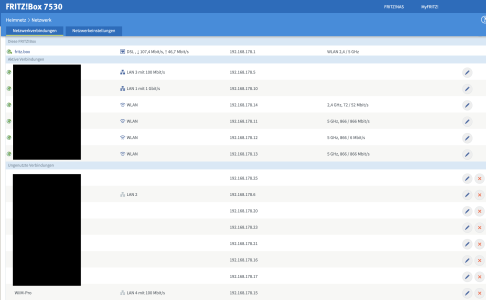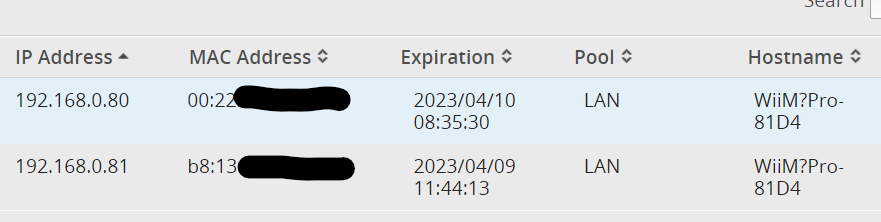Hi,
I notice quite often that the App doesn't find the Wiim Pro anymore.
App troubleshooting suggests that my phone is not in the same Wifi, but the Wiim is connected via Ethernet and my phone is in the same network.
Wiim App on my iPad doesn't find it either.
If this happens the Pro is also not available in my router, so it seems like it's completely losing the network connection.
Chromecast/Airplay is also no longer available, but Bluetooth is. Optical-in and analog-out is still working.
After restarting the Pro (via unplugging the power), everything works fine again. Feels like this happens every second day. I also tried another network cable, but didn't change anything.
Are there any tipps to improve this?
Never had a network device that unreliable
I notice quite often that the App doesn't find the Wiim Pro anymore.
App troubleshooting suggests that my phone is not in the same Wifi, but the Wiim is connected via Ethernet and my phone is in the same network.
Wiim App on my iPad doesn't find it either.
If this happens the Pro is also not available in my router, so it seems like it's completely losing the network connection.
Chromecast/Airplay is also no longer available, but Bluetooth is. Optical-in and analog-out is still working.
After restarting the Pro (via unplugging the power), everything works fine again. Feels like this happens every second day. I also tried another network cable, but didn't change anything.
Are there any tipps to improve this?
Never had a network device that unreliable