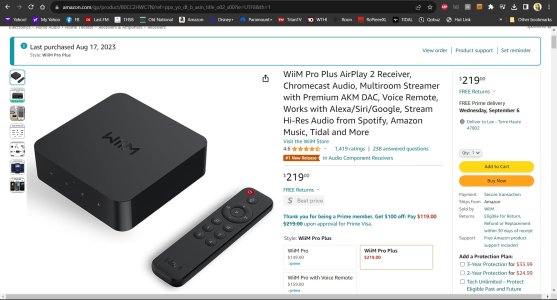Thanks
@Wiimer - I do actually have a Logitech Harmony Hub activity that I tell Alexa to run by voice to automate the above - I’m just extremely horrendously lazy and didn’t want to strain my vocal chords anymore

Was hoping just hitting the play button on WiiM remote would automagically do its thing with my AVR. Most of the time I have to tell Alexa to run it twice to actually stay on the needed AVR input - a bug that drives me crazy (I think it’s the CEC built into my LG tv doing it - it always wants to revert back to Apple TV 4K input). In thinking about this more
(and thank you for making me run additional brain cycles on this), I should probably just create a NEW Harmony activity that leaves the TV off and I shouldn’t run into this problem. Thanks for letting me think more on this one! +1 for additional laziness/voice saving to come