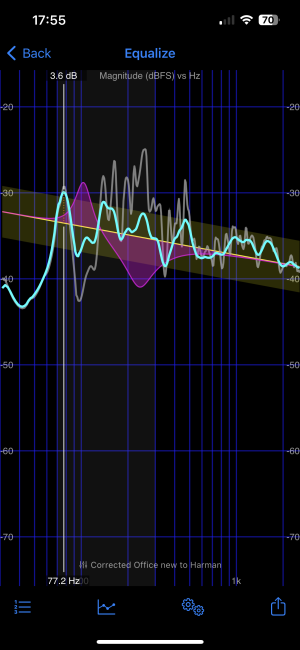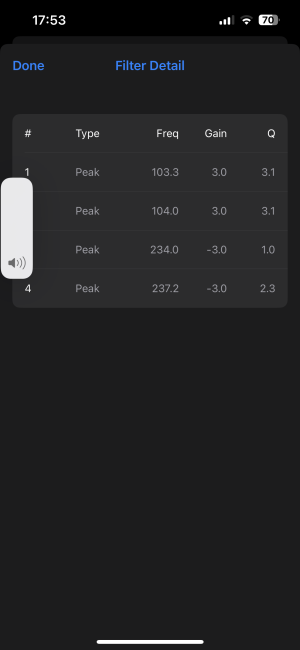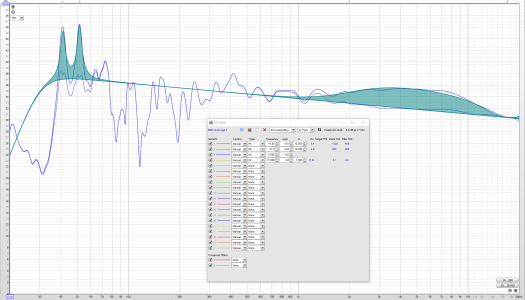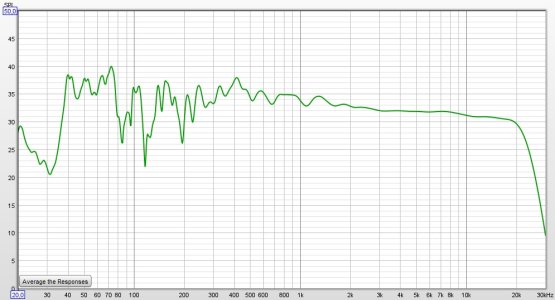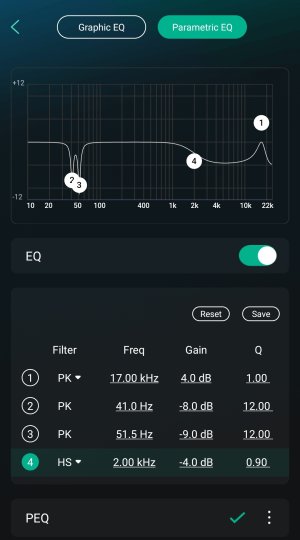CrystalGipsy
Major Contributor
- Joined
- Sep 13, 2023
- Messages
- 243
It doesn’t adjust a thing. I have a ticket in and they could reproduce it. I am also using analogue out.What do you mean by doesn’t do anything on the Pro Plus? I can dynamically adjust the PEQ graph on my iPad WiM Home app and clearly hear the difference. I’m using analogue out, using the Pro Plus DAC.