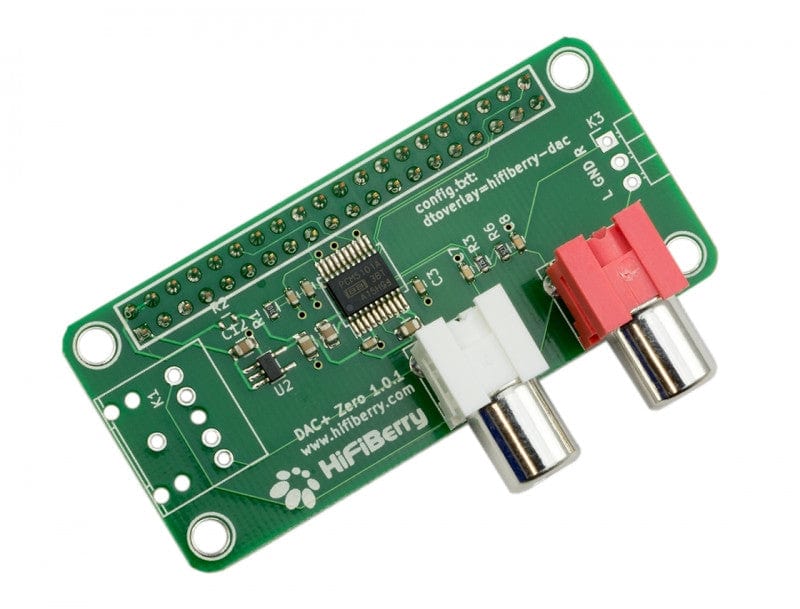Can I ask the reason(s) for veering towards Qobuz? I am perfectly happy with Amazon, especially with its close integration to WiiM, and so wonder what makes Qobuz potentially better in your eyes?Hardly a thoroughbred, more like an old carthorse put out to pasture…
Must say it was a bit of a struggle - unix/Linux wasn’t something I used in my IT career, but as usual with a lot of googling and trial and error, I finally got it going. Hopefully I don’t need to change the setup now, just add more CD rips when I get round to it.
Must say I’m gravitating towards Qobuz away from Amazon Music HD though for ‘serious’ home use…
And congrats on getting on getting your LMS system up and running. In fact, congrats on managing to purchase a RPI!