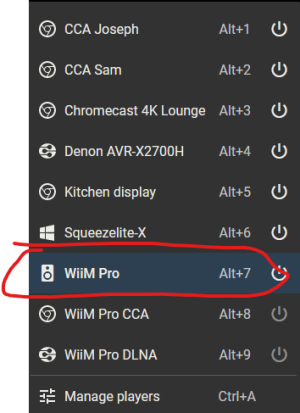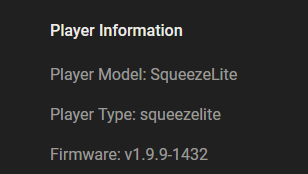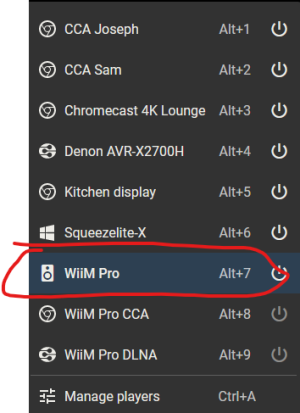Hi,
We're looking for WiiM Pro owners who would like to beta-test our next firmware update which will include the following new features:
If you're interested please fill out this form and we'll email you when your device has been whitelisted with the beta firmware.
Thanks!
WiiM Team
We're looking for WiiM Pro owners who would like to beta-test our next firmware update which will include the following new features:
- PEQ
- Squeezelite Client
- Airplay Transmitter (Cast to HomePod, Sonos and other AirPlay/AirPlay 2 speakers)
If you're interested please fill out this form and we'll email you when your device has been whitelisted with the beta firmware.
Thanks!
WiiM Team
Last edited: